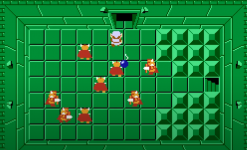DamienMiner2
Member
is it possible to have four sets of enemies in a NES game?
PasseGaming said:I was going to answer this one but I wasn't sure exactly what was being asked. Figured I'd leave it to the pros.
how is it that this only has the ability to do just 4 monster I know the nes was capable of more than 4 monsters on the screen at once. anyone remembers all those Zelda dungeons crawling with a good of amount of monster ready to tare you apart? many dungeons would have over.You can set 4 different monsters per screen (if scrolling screens... consider all the scrolling part as a long screen, so only 4 different monsters can be set).
The total different (type) monsters for your game is 64.
Of course you can use a monster several times... as many time as you want.