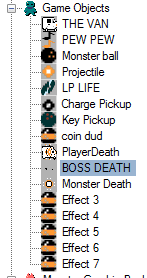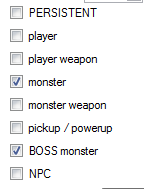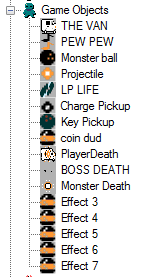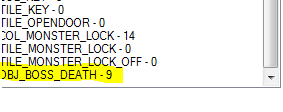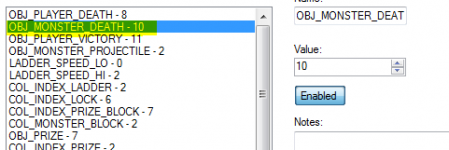Raftronaut
Member
Can Anyone tell me which script the bits are stored that determine the flag's values in Monsters>Object Details?
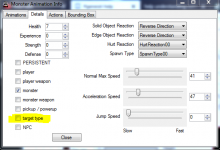
I am looking specifically to find and study the monster flag, as well as set the unused "target type" flag to something else.
I have poked around in script settings to find the script where this would be determined but have not found it yet. I've looked in LoadMonsters, DrawSprites, PreDraw etc. I can't seem to find where these flags are pointing to in code.
Any insight out there?
-cheers
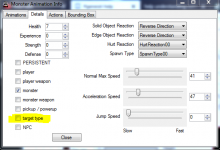
I am looking specifically to find and study the monster flag, as well as set the unused "target type" flag to something else.
I have poked around in script settings to find the script where this would be determined but have not found it yet. I've looked in LoadMonsters, DrawSprites, PreDraw etc. I can't seem to find where these flags are pointing to in code.
Any insight out there?
-cheers