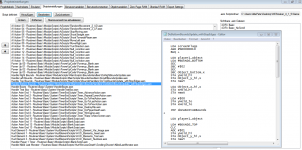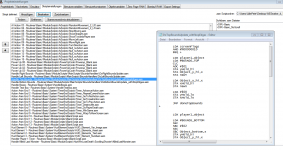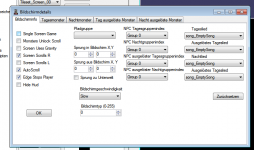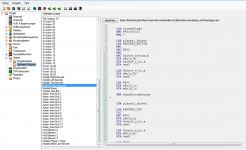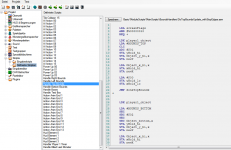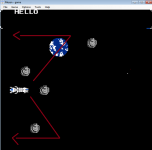Pete2kX
New member
Hello, in my shooter game I set the screens to scroll right and edge stops player so that I can`t get into the screen before and after the actual sceen (which would be strange when the game autoscrolls) 
What about below and above? I can fly out of the screens and the only possibility I see for up and down is to set solid blocks on the first and last row...
Isn`t there a much easier way to set boundaries like edge stops player does for left and right?
Greetings
What about below and above? I can fly out of the screens and the only possibility I see for up and down is to set solid blocks on the first and last row...
Isn`t there a much easier way to set boundaries like edge stops player does for left and right?
Greetings