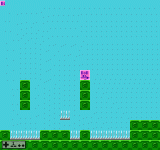Dirk
Member
Hi!
My debug player has a size of 16x16 and a bounding box of 14x14.
When I approach a spike tile from left I can walk until the left bound overlaps the bounding box of the spikes, but if I approach it from the right the player gets immediately killed.
I had a look at CheckUnderObject.asm, because I believe the check for the spikes underneath the player happens there. I played around and added code to offset the left bound by half the player's width.
I added this to the left bound and it works. As you can see in the GIF the player can walk over spikes about a half of his width before he dies. I tried the same with the other side and it never worked.
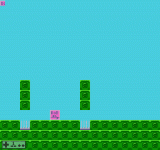
I then simply deleted the check for right side and it still works like it did previously.
I would like the behavior to be the same though: walk half the player's width over spikes and then die.
This is the my current code:
The problem seems similar/the same I had with ladders. Dale Coop solved this problem. I tried to implement his changes into this code, but couldn't really figure it out.
EDIT:
I've just noticed that my approach introduces an error. If the tile to the right is air the player can't jump anymore.

My debug player has a size of 16x16 and a bounding box of 14x14.
When I approach a spike tile from left I can walk until the left bound overlaps the bounding box of the spikes, but if I approach it from the right the player gets immediately killed.
I had a look at CheckUnderObject.asm, because I believe the check for the spikes underneath the player happens there. I played around and added code to offset the left bound by half the player's width.
Code:
LDA Object_right,x
SEC
SBC Object_left,x
LSR
STA temp2 ;; temp 2 now equals half the width of the object, so left+temp2 = mid point horizontally.I added this to the left bound and it works. As you can see in the GIF the player can walk over spikes about a half of his width before he dies. I tried the same with the other side and it never worked.
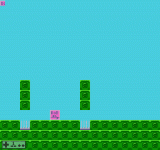
I then simply deleted the check for right side and it still works like it did previously.
I would like the behavior to be the same though: walk half the player's width over spikes and then die.
This is the my current code:
Code:
MACRO CheckUnderObject arg0
;; arg0: how far below feet to check
LDA Object_right,x
SEC
SBC Object_left,x
LSR
STA temp2 ;; temp 2 now equals half the width of the object, so left+temp2 = mid point horizontally.
LDA #$00
STA tile_solidity
LDA Object_physics_byte,x
AND #%11111011
STA Object_physics_byte,x
LDA Object_x_hi,x
CLC
ADC Object_left,x
CLC
ADC temp2
STA tileX
LDA #$00
BCC +
LDA #$01
+
STA tempCol
LDA yHold_hi
CLC
ADC Object_bottom,x
CLC
ADC arg0
STA tileY
JSR GetTileAtPosition
JSR DetermineCollisionTable
;STA collisionPoint0
JSR CheckForCollision
LDA tile_solidity
AND #%00000111
BEQ +
LDA Object_physics_byte,x
ORA #%00000001
STA Object_physics_byte,x
LDA tile_solidity
AND #%00000001
BEQ ++
LDA Object_physics_byte,x
ORA #%00000100
STA Object_physics_byte,x
JMP ++
+
LDA Object_physics_byte,x
AND #%11111110
STA Object_physics_byte,x
++
;;;;;;;;;;;;;;;;;;;;; ABOVE CHECKS BOTTOM OF PLAYER
;;;;;;;;;;;;;;;;;;;;; IF bit 0 of object physics bite is 1
;;;;;;;;;;;;;;;;;;;;; that means the object saw a solid collision
;;;;;;;;;;;;;;;;;;;;; and is 'on ground'.
ENDMThe problem seems similar/the same I had with ladders. Dale Coop solved this problem. I tried to implement his changes into this code, but couldn't really figure it out.
EDIT:
I've just noticed that my approach introduces an error. If the tile to the right is air the player can't jump anymore.