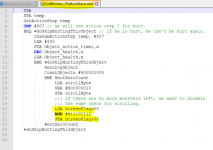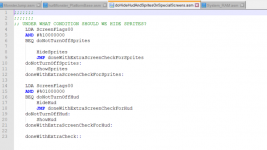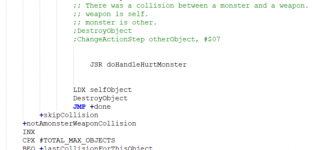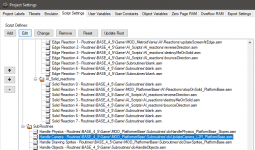DarthAT
Member
4.5.9 MetroidVania
Hello everyone,
I appreciate the help you all have been giving me. I am now hoping you can point me in the right direction for the next part of my game. I have a screen that I warp into that is locked from moving Left or Right (I have checked the screen flags for both Left and Right screen to scroll). What I am hoping to accomplish now, is to defeat the boss in this area and thus triggering the night or day (whichever) that has screen flag for right screen to scroll unchecked, so the player can continue on moving to the right after the forced boss battle.
Does this make sense?
I look forward to your help and ideas to achieve this!
Hello everyone,
I appreciate the help you all have been giving me. I am now hoping you can point me in the right direction for the next part of my game. I have a screen that I warp into that is locked from moving Left or Right (I have checked the screen flags for both Left and Right screen to scroll). What I am hoping to accomplish now, is to defeat the boss in this area and thus triggering the night or day (whichever) that has screen flag for right screen to scroll unchecked, so the player can continue on moving to the right after the forced boss battle.
Does this make sense?
I look forward to your help and ideas to achieve this!