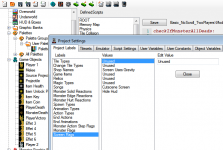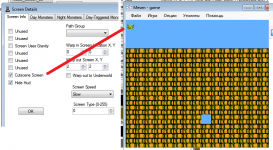BillNyeAutisticGuy
New member
I found out whats wrong. I set my shoot action to 2 instead of 3. oops. :lol:dale_coop said:Your projectile is not set as "player weapon" (or "monster weapon" depending if you want a coop game or a versus game)... but I don't think it's the error here.
How is the crete projectile script you use? Could you share it? Maybe an error in that one?