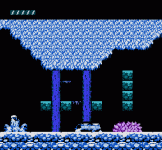AllDarnDavey
Active member
Yup, @CutterCross beat me too it, this will do little to nothing for slowdown.
You might want to look at the advanced Shmup tutorial, it goes into some optimizations on hard coding how some objects are handled to strip out complexity and free up a bit of CPU time. Would come in handy to do something like that for your projectiles. Game is looking cool BTW.
You might want to look at the advanced Shmup tutorial, it goes into some optimizations on hard coding how some objects are handled to strip out complexity and free up a bit of CPU time. Would come in handy to do something like that for your projectiles. Game is looking cool BTW.