Craigery
Active member
Hello, I have an odd problem. This was working before the weekend, but I somehow broke it. I have diagonal walking setup for my player, but after walking Down or Right, it affects my Up and Left movement.

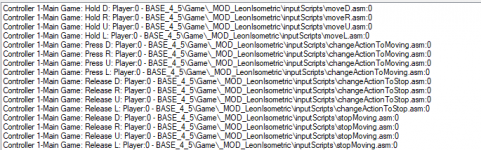
My code is pretty simple so I think there must be something else interfering with it, but I don't know what else to look for. Is there a work around I could use or any ideas?
Thanks

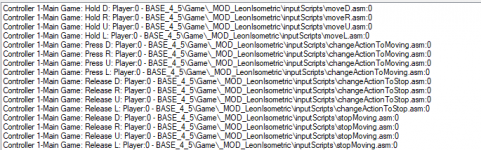
Code:
TXA
STA temp ;; assumes the object we want to move is in x.
GetActionStep temp
CMP #$07
BEQ +skip
ChangeFacingDirection temp, #FACE_UPRIGHT
StartMoving temp, #UPRIGHT
clc
LDA #$C8
STA Object_h_speed_lo,x
LDA #$27
STA Object_v_speed_lo,x
JMP +skip
+skip
RTSMy code is pretty simple so I think there must be something else interfering with it, but I don't know what else to look for. Is there a work around I could use or any ideas?
Thanks
Last edited:
