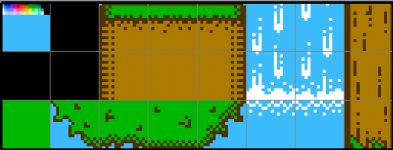Hum... so you might need to get the fixed scripts here http://nesmakers.com/viewtopic.php?f=19&t=390 or wait for the new update... (today ?)
And maybe check again your inputs (in Input Editor) set Game State: "MainGame", Target: "NONE"
Then all your
all the startMovingPlayerXxx.asm scripts to "HOLD" on each direction
all the stopMovingPlayerXxx.asm scripts to "RELEASE" on each direction
the changeToWalkingAnimation script to "PRESS" on each direction
the changeToIdleAnimation script to "RELEASE" on each direction
It should work.
And maybe check again your inputs (in Input Editor) set Game State: "MainGame", Target: "NONE"
Then all your
all the startMovingPlayerXxx.asm scripts to "HOLD" on each direction
all the stopMovingPlayerXxx.asm scripts to "RELEASE" on each direction
the changeToWalkingAnimation script to "PRESS" on each direction
the changeToIdleAnimation script to "RELEASE" on each direction
It should work.