Hello everyone, in the last week I made a port of flappy bird to nes with my beginner knowledge and I think it could be a great help for people like me get used to working with nesmaker before starting to make their own game.
First we need use the hshooter module and change in scripts settings, SubRoutines, doHandlePhysics_shooter2 script to doHandlePhysics_PlatformBase (is in platformer Base module) because flappy bird makes fall the player with "gravity". Now the problem with this is that the player will not move to the right with the camera then in Ai Behaviors we add a "move right" script (in proyect labels, action types we can change the name to move right ).
In GameObjects we do the player and put the normal max speed in 16 (the camera speed), acceleration speed in 255 and jump speed in any number (i use 70). In action step 0 we put it in Move Right
To finish, in input script we only need jump script but we must erase (or coment) this part of the code (i recomend create a copy of the script)
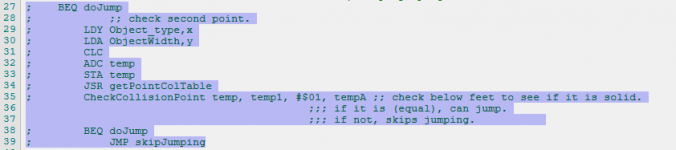 (srry but i dont know how to make a code here TT.TT)
(srry but i dont know how to make a code here TT.TT)
because this part check if we own player is on the floor to jump, now we can jump infinitely
And this is all!! i hope you can understand me because my english is so bad but i really wanted share my work. I know that i missed something to do or clarify
First we need use the hshooter module and change in scripts settings, SubRoutines, doHandlePhysics_shooter2 script to doHandlePhysics_PlatformBase (is in platformer Base module) because flappy bird makes fall the player with "gravity". Now the problem with this is that the player will not move to the right with the camera then in Ai Behaviors we add a "move right" script (in proyect labels, action types we can change the name to move right ).
In GameObjects we do the player and put the normal max speed in 16 (the camera speed), acceleration speed in 255 and jump speed in any number (i use 70). In action step 0 we put it in Move Right
To finish, in input script we only need jump script but we must erase (or coment) this part of the code (i recomend create a copy of the script)
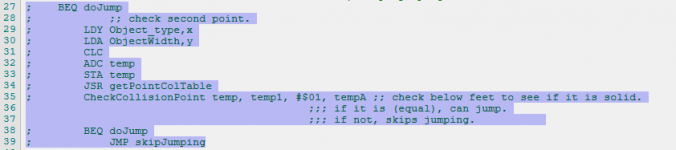 (srry but i dont know how to make a code here TT.TT)
(srry but i dont know how to make a code here TT.TT)because this part check if we own player is on the floor to jump, now we can jump infinitely
And this is all!! i hope you can understand me because my english is so bad but i really wanted share my work. I know that i missed something to do or clarify
- The flappy bird original is infinite but i dont know how to make this, i was thinking of changing the screen randomly but... is possible in nes or nesmaker?
- Srry but i dont know how to makes work the hud in a scrolling game to show a score
