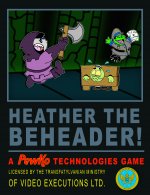Plan Now:
Add a powerup that can stun all enemies on the screen for a short time like the POW block in Mario Bros
No idea how or if its even doable. any help would be great
Glad you guys sorted those issues.
I'm not a very good coder but from what you're saying you might want to look at some of the pausing stuff Dale Coop and CutterCross have shared. Basically finding a way to skip object handling for the monsters only, alowing player to still move. However, I don't know if this would effect colissions or other things.
So, maybe a better solution would be to have a 'stunned' action state. When your player collides with the POW tile, that tile would run a small script which would change all the monster objects action states to the stunned state which would be timed to go back to the monsters original state after. I think there's something similar to this in the tutorials. The tile script would use the ChangeActionStep macro after checking object is the player but it would also need to ChangeTileAtCollision so the player couldn't just keep activating it over and over.
If you look in Scripts/Defined Scripts you can find the arguments those macros use. This could be a good simple'ish project to start getting in to asm and using macros if you haven't already started getting into that stuff.