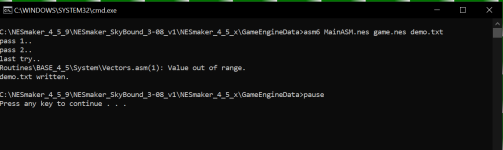5kids2feed
Well-known member
Hello there. It's me with another daily problem. I added a crude title screen to the mega-metro-vania game just to see what it does:

The hud is still showing even when I say hide hud:
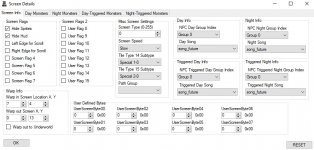
Then when I press start to begin the game.. the main character has sprite issues until you move.. and that spot where you're always told you can't put enemies when you scroll because they wont show up has a weird graphic glitch:


I've tried putting the Title Screen in the top rows and bottom rows to see if that was the issue.. but whatever I do it stays the same. What did I break this time?

The hud is still showing even when I say hide hud:
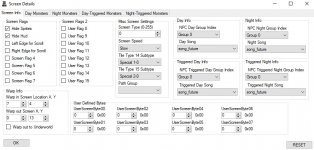
Then when I press start to begin the game.. the main character has sprite issues until you move.. and that spot where you're always told you can't put enemies when you scroll because they wont show up has a weird graphic glitch:


I've tried putting the Title Screen in the top rows and bottom rows to see if that was the issue.. but whatever I do it stays the same. What did I break this time?