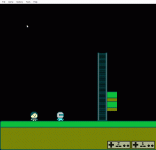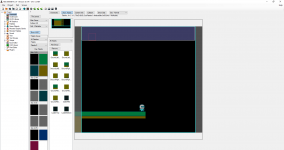You are using an out of date browser. It may not display this or other websites correctly.
You should upgrade or use an alternative browser.
You should upgrade or use an alternative browser.
Monsters not appearing
- Thread starter BowersIndustry
- Start date
Could you share a screenshot of the screen where you placed your monster (in NESmaker)?
Your monster tiles and color palette are set correctly on the first screen ? Remember, for scrolling screens, the monster that will be loaded (monster goup) are the ones assigned to the 1st screen of the scrolling segment.
Also, don't forget you have a dead zone with the scrolling screens (the left half part of your 2nd screen).
Your monster tiles and color palette are set correctly on the first screen ? Remember, for scrolling screens, the monster that will be loaded (monster goup) are the ones assigned to the 1st screen of the scrolling segment.
Also, don't forget you have a dead zone with the scrolling screens (the left half part of your 2nd screen).
BowersIndustry
New member
BowersIndustry
New member
What do you mean a dead zone?Could you share a screenshot of the screen where you placed your monster (in NESmaker)?
Your monster tiles and color palette are set correctly on the first screen ? Remember, for scrolling screens, the monster that will be loaded (monster goup) are the ones assigned to the 1st screen of the scrolling segment.
Also, don't forget you have a dead zone with the scrolling screens (the left half part of your 2nd screen).
BowersIndustry
New member
In the middle of the screen?
How do I avoid it?
How do I avoid it?
Basically their is a point in the screen where sometimes it doesn’t spawn monsters, it’s kinda wack
BowersIndustry
New member
Ok I will try
BowersIndustry
New member
So... It worked!!! Thank you to dale_coop and Logana. Now I can finish my game. Thanks again!