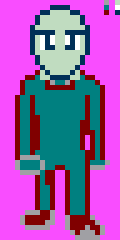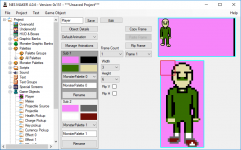NamelessSeeD
New member
1) I could have also gone with 'Namingway' as my user ID. What a missed opportunity
2) ... Arg! Even better, "Gamingway"
3) I'm going to use this thread to periodically post assets for the game I'm making
Say hello to jumpsuit man. Back and side views coming soon, along with jumpsuit woman.
The goal with my character design is to make them as expressive in the eyes as possible. The basic male design is mouthless as a stylistic choice, while I've designed the matching female characters with slightly smaller eyes but a mouth to enhance those expressions. They're 48x24.
Feedback and bubble-bursting is welcome.
2) ... Arg! Even better, "Gamingway"
3) I'm going to use this thread to periodically post assets for the game I'm making
Say hello to jumpsuit man. Back and side views coming soon, along with jumpsuit woman.
The goal with my character design is to make them as expressive in the eyes as possible. The basic male design is mouthless as a stylistic choice, while I've designed the matching female characters with slightly smaller eyes but a mouth to enhance those expressions. They're 48x24.
Feedback and bubble-bursting is welcome.