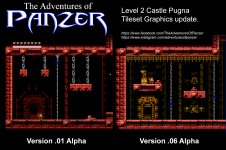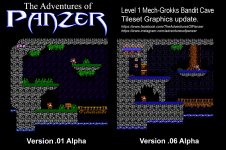You are using an out of date browser. It may not display this or other websites correctly.
You should upgrade or use an alternative browser.
You should upgrade or use an alternative browser.
The Adventures of Panzer - Development Thread
- Thread starter 9Panzer
- Start date
5kids2feed
Well-known member
Looks great! Keeps getting better and better
9Panzer
Well-known member
Pit Falls! This was really easy to do - just created a variable that switches when the player collides with a tile. The tile then switches the player to "death". The variable then is checked in the draw object and if its on then the player won't draw. Lastly in the end action timer then variable is flipped back off 
Jonny
Well-known member
Actually, might not be as simple as I thought depending on if you have any action steps left for your player?
You can create a player animation which is completely blank (a vanish animation) then change to that action state in your tile script...
If you need a delay between the player vanishing and dying you could put a timer on the vanish state then have an end action or another action state which does the stuff you need to do for death. I don't know if that would be a warp or more complex depending on what your game need to do when player dies.
...but if you're out of player action steps and it works as it is then 'if it's not broken don't fix it'
You can create a player animation which is completely blank (a vanish animation) then change to that action state in your tile script...
Code:
ChangeActionStep player1_object, #$05 ;;; VANISH STATE ;;;If you need a delay between the player vanishing and dying you could put a timer on the vanish state then have an end action or another action state which does the stuff you need to do for death. I don't know if that would be a warp or more complex depending on what your game need to do when player dies.
...but if you're out of player action steps and it works as it is then 'if it's not broken don't fix it'
9Panzer
Well-known member
Ya that would have been SO MUCH easier @Jonny haha. I've burned all my action steps at this point. I needed a work around if I wanted pits.
0 - IDLE
1 - MOVE
2 - MAGIC
3 - ATTACK
4 - CHEER (Warp)
5 - DROWNING
6 - DEATH
7 - HURT
It would be so much better if I could figure out the bounds system so the player could just drop off the screen but this is a compromise
0 - IDLE
1 - MOVE
2 - MAGIC
3 - ATTACK
4 - CHEER (Warp)
5 - DROWNING
6 - DEATH
7 - HURT
It would be so much better if I could figure out the bounds system so the player could just drop off the screen but this is a compromise
Jonny
Well-known member
I think I understand a bit better now I've thought about it. So, the player object can't simply goto the death animation because it would'nt look right, he has to be vanished and there are no spare actions. Makes a lot more sense now the way you've done it.
I'll need to check this but I have a feeling that you can put a 'death' tile on the screen below and the lower screen wont load, the player will just die. There's a 99% probability that I'm wrong about this.
I'll need to check this but I have a feeling that you can put a 'death' tile on the screen below and the lower screen wont load, the player will just die. There's a 99% probability that I'm wrong about this.