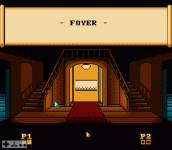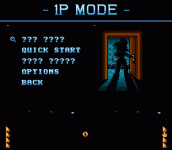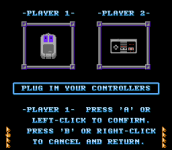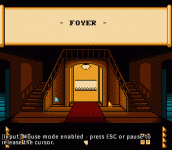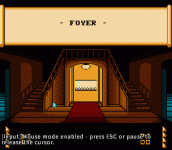CutterCross
Active member
I've realized I should probably be sharing the development of this game here, so uh... here it is! I'll be posting significant development updates until the game is finished.
The Prying Eye is a NES point-and-click adventure game I'm developing. Links to the itchio page and Byte-Off 2020 gameplay trailer below:
https://cuttercross.itch.io/the-prying-eye
I've been working on refining NESmaker 4.5.6's textbox system to better suit my game's structure, and make it, y'know... stable. Right now I've gotten it to a pretty functional state, hopefully getting it interweaved with actual gameplay in the future.
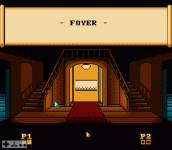
The Prying Eye is a NES point-and-click adventure game I'm developing. Links to the itchio page and Byte-Off 2020 gameplay trailer below:
https://cuttercross.itch.io/the-prying-eye
I've been working on refining NESmaker 4.5.6's textbox system to better suit my game's structure, and make it, y'know... stable. Right now I've gotten it to a pretty functional state, hopefully getting it interweaved with actual gameplay in the future.