Jonny
Well-known member
Hello, im totally Bamboozled!
I'm getting a quite peculiar problem where, a monster that is set to ignore gravity is drawing 1 pixel too low but only on certain screens.
After about an hour of checking loads of different things I've narrowed it down to 1 thing that seems to be causing it.
If I change my first tileset to anything other than the first one ( BckCHR_00.bmp ) the monster draws 1 pixel down. Like so....
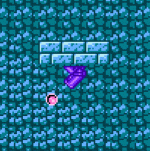

Does anyone know what could be happening? I've tried all my BckCHR tilesets to confirm it only draws in the correct place if I'm using BckCHR_00.bmp.
I'm getting a quite peculiar problem where, a monster that is set to ignore gravity is drawing 1 pixel too low but only on certain screens.
After about an hour of checking loads of different things I've narrowed it down to 1 thing that seems to be causing it.
If I change my first tileset to anything other than the first one ( BckCHR_00.bmp ) the monster draws 1 pixel down. Like so....
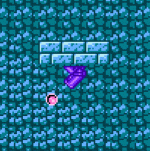

Does anyone know what could be happening? I've tried all my BckCHR tilesets to confirm it only draws in the correct place if I'm using BckCHR_00.bmp.
