AllDarnDavey
Active member
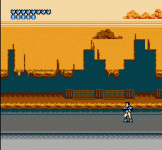
Nice!
I'm currently playing around with speeding up the camera when the player is past the scroll pad, so it slowly recenters the player on the scroll pad. Allowing for giving a nice buffer ahead for the player to react too. It gets a tiny bit jerky when the camera catches up to the scroll pad, still trying to iron that out a bit before posting.
