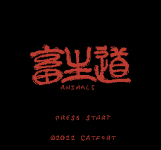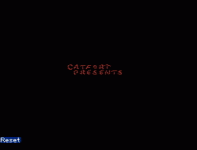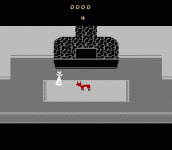CatfortSoftware
New member
had a thought for a long time about making a bleak/minimalist/narrative horror NES game for a long time now. Finally got the wherewithal to get it started up while learning NESMaker! Thought I'd share some of the visual progress now that I was able to get 8Dir movement/Screen shifting put together. lots of tricks you have to pull to get some of these things working, like multiple HUD updates and screen shifting, but it's shaping up to be a fun learning experience!
you wake up in an unfamiliar, abandoned home as a plain fox. The only thing driving you is your instincts, shows as commands at the top of the screen- EAT... REST... KILL.... ignoring your instincts will harm you over time, causing you to perish with inaction- if the other animals don't get to you first.
over the course of many days, you will grow strong enough to defend yourself, find increasingly dwindling food, and maybe even find yourself a mate.
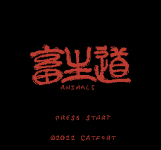
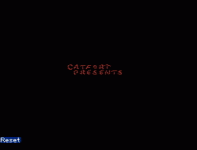
you wake up in an unfamiliar, abandoned home as a plain fox. The only thing driving you is your instincts, shows as commands at the top of the screen- EAT... REST... KILL.... ignoring your instincts will harm you over time, causing you to perish with inaction- if the other animals don't get to you first.
over the course of many days, you will grow strong enough to defend yourself, find increasingly dwindling food, and maybe even find yourself a mate.