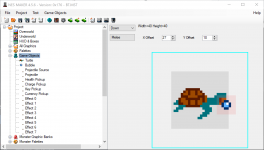Djeez
New member
Hi everyone,
After a year of following tutorials and an unfinished Byte-Off tentative, I finally took time to dig in and begin a shooter project for my son to play.
The new tutorials are really well made and easy to follow but jeez, making a game is still hard!
I'm stuck with a problem I don't get : I'm using "Melee" for my player weapon as in the tutorial and I changed the coordinates of the weapon to make the bubble come out of the turtle's mouth.
But when I test the weapon in-game, the bubble is coming out of the turtle's shell above the head. (see attached files)
How can I change that? Thanks a lot for your help!
Have a great day
After a year of following tutorials and an unfinished Byte-Off tentative, I finally took time to dig in and begin a shooter project for my son to play.
The new tutorials are really well made and easy to follow but jeez, making a game is still hard!
I'm stuck with a problem I don't get : I'm using "Melee" for my player weapon as in the tutorial and I changed the coordinates of the weapon to make the bubble come out of the turtle's mouth.
But when I test the weapon in-game, the bubble is coming out of the turtle's shell above the head. (see attached files)
How can I change that? Thanks a lot for your help!
Have a great day