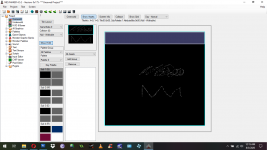offparkway
Active member
I made a title screen a while ago, and wanted to change the main graphic (eg. the “NESmaker Tutorial” image in the tutorials) to something else. I noticed now, that if I copy the top half of the graphic and paste it onto the screen, it works fine. But if I copy the BOTTOM half of the graphic and paste it onto the screen, it just duplicates the top half again.
I’ve tried all sorts of things, but it still only copies the tiles from the top half of what I want. Has anyone else run into this?
Obviously it worked fine the first time, so I have no idea what the issue is now.
I’ve tried all sorts of things, but it still only copies the tiles from the top half of what I want. Has anyone else run into this?
Obviously it worked fine the first time, so I have no idea what the issue is now.