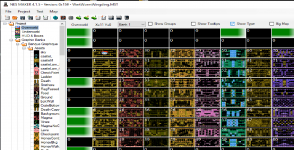vanderblade
Active member
I'm using Dale Coop's 2-player module and have created a 100-level Bubble Bobble-esque game that uses single-screen levels.
As I finish up the project, I was hoping to add a feature where the HUD displays the number of the current level, just like Bubble Bobble.
I am attaching a screenshot of my levels and how they are ordered. Essentially, I have levels 1-10 in a column, levels 11-20 in the column to the right, and so on and so forth until an ending sequence of levels.
I imagine tying the HUD display to the screen type number might be a solution, since sometimes players die and go back a few levels, and I don't want to use a counter that might mess up.
What's the easiest way to accomplish what I want to do?
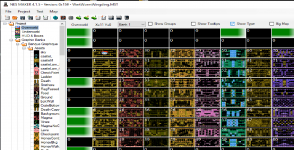
As I finish up the project, I was hoping to add a feature where the HUD displays the number of the current level, just like Bubble Bobble.
I am attaching a screenshot of my levels and how they are ordered. Essentially, I have levels 1-10 in a column, levels 11-20 in the column to the right, and so on and so forth until an ending sequence of levels.
I imagine tying the HUD display to the screen type number might be a solution, since sometimes players die and go back a few levels, and I don't want to use a counter that might mess up.
What's the easiest way to accomplish what I want to do?