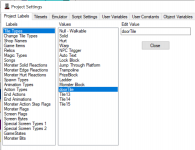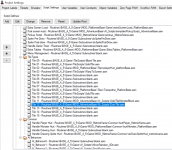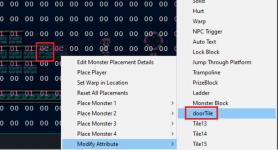zero
New member
I'm ZERO from Brasil i love nes games and i collect some games from Nes and Famicom as you can see on image bellow
When i not playing i'm mobile programmer and now i discovered this awesome program NesMaker.
I watched almost all video tutorials and i found really cool scripts here so i decide to make a game. Also i'm studing some of Assembly and i made some codes For now i'm just learning some recourses to make a MetroidVania game, so i learned cool thins like:
For now i'm just learning some recourses to make a MetroidVania game, so i learned cool thins like:
Create Player
Create Monster
Manage Monster energy
Manage Player Shoot
Monster Drop item
DoubleJump
To Float
Monster Tile that is destroyed only if i kill the monster, in this case to make a Boss Room
Weapon Tile that is destroyed only with some weapons, like in Metroid to enter in some areas
To Get different Weapon Types
And now i'm trying to do a slide but is too difficult!!! I will ask for you help soon!
Thankyou!!!

When i not playing i'm mobile programmer and now i discovered this awesome program NesMaker.
I watched almost all video tutorials and i found really cool scripts here so i decide to make a game. Also i'm studing some of Assembly and i made some codes
Create Player
Create Monster
Manage Monster energy
Manage Player Shoot
Monster Drop item
DoubleJump
To Float
Monster Tile that is destroyed only if i kill the monster, in this case to make a Boss Room
Weapon Tile that is destroyed only with some weapons, like in Metroid to enter in some areas
To Get different Weapon Types
And now i'm trying to do a slide but is too difficult!!! I will ask for you help soon!
Thankyou!!!