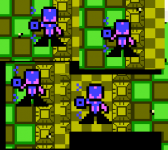FormulaFanboy
Member
Hello! Please help.
I cannot seem to change the sprite of the melee weapon in my adventure module game.
My game uses 32x32 character sprites. Needless to say, this makes the default 8x8 weapon very out of place.
I found that if I edit the game object "magic", the player weapon positioner shows my edit and this did fix the size issue.
However, when I export the game, the weapon is not loading the correct sprite(s).
Any and all help is greatly appreciated, thank you in advance.
Side note, for some reason when the player is hurt, the player hurt sound will not play.
EDIT: I was wrong about the size issue, the hitbox is still small. Please help.
I cannot seem to change the sprite of the melee weapon in my adventure module game.
My game uses 32x32 character sprites. Needless to say, this makes the default 8x8 weapon very out of place.
I found that if I edit the game object "magic", the player weapon positioner shows my edit and this did fix the size issue.
However, when I export the game, the weapon is not loading the correct sprite(s).
Any and all help is greatly appreciated, thank you in advance.
Side note, for some reason when the player is hurt, the player hurt sound will not play.
EDIT: I was wrong about the size issue, the hitbox is still small. Please help.