Atrill
New member
If you, like me, using Mac, but also have PC laptop (or, maybe have a virtual machine), you, probably, want to launch NESMaker on PC and stream only the application into MAC. This way you will see NESMaker window in you OS like it is native.
Step 1. Install Microsoft Remote Desktop from AppStore
Step 2. Add a remote user on Windows Machine
Settings -> Family & other users
Other users -> + Add someone else to this PC
I don’t have this person’s sign-in information
Add a user without a Microsoft account
Step 2. Allow remote access on Windows Machine
Settings -> System -> Remote Access -> Turn on remote desktop
Select users allowed to connect -> enter created user name
Step 3. Allow remote execution on Windows Machine
Win + R -> Regedit
Edit -> Find -> fDisabledAllowList -> Set to 1
Step 4. Create RDP file on MAC
Content:
==============================
screen mode id:i:1
desktopwidth:i:800
desktopheight:i:600
session bpp:i:16
auto connect:i:1
full address:s:192.168.1.30
compression:i:1
keyboardhook:i:2
audiomode:i:2
redirectdrives:i:0
redirectprinters:i:0
redirectcomports:i:0
redirectsmartcards:i:0
displayconnectionbar:i:1
username:s:username
domain:s:HAIER
alternate shell:s:C:\NESMaker\NESMaker.exe
shell working directory:s:
disable wallpaper:i:1
disable full window drag:i:1
disable menu anims:i:1
disable themes:i:1
bitmapcachepersistenable:i:1
remoteapplicationmode:i:1
remoteapplicationname:s:NES Maker
remoteapplicationprogram:s:C:\NESMaker\NESMaker.exe
remoteapplicationcmdline:s:
==============================
What to change: full address/username/domain/alternate shell/remoteapplicationprogram
Step 5. Launch your RDP file, enter password, have fun
You will have clipboard etc. Maybe you want a shared folder too, but this is outside our scope.
Any popup windows works excellent.
ALSO you can create a more RDP files for each wanted application and run in simultaneously!
P.S. After I've wrote this article, I successfully launched NESMaker under WINE without any crashes.
Here a post about this:
At the screenshot: Notepad and NESMaker running on laptop, but works inside MACos.
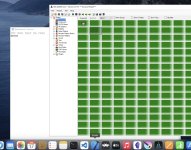
Step 1. Install Microsoft Remote Desktop from AppStore
Step 2. Add a remote user on Windows Machine
Settings -> Family & other users
Other users -> + Add someone else to this PC
I don’t have this person’s sign-in information
Add a user without a Microsoft account
Step 2. Allow remote access on Windows Machine
Settings -> System -> Remote Access -> Turn on remote desktop
Select users allowed to connect -> enter created user name
Step 3. Allow remote execution on Windows Machine
Win + R -> Regedit
Edit -> Find -> fDisabledAllowList -> Set to 1
Step 4. Create RDP file on MAC
Content:
==============================
screen mode id:i:1
desktopwidth:i:800
desktopheight:i:600
session bpp:i:16
auto connect:i:1
full address:s:192.168.1.30
compression:i:1
keyboardhook:i:2
audiomode:i:2
redirectdrives:i:0
redirectprinters:i:0
redirectcomports:i:0
redirectsmartcards:i:0
displayconnectionbar:i:1
username:s:username
domain:s:HAIER
alternate shell:s:C:\NESMaker\NESMaker.exe
shell working directory:s:
disable wallpaper:i:1
disable full window drag:i:1
disable menu anims:i:1
disable themes:i:1
bitmapcachepersistenable:i:1
remoteapplicationmode:i:1
remoteapplicationname:s:NES Maker
remoteapplicationprogram:s:C:\NESMaker\NESMaker.exe
remoteapplicationcmdline:s:
==============================
What to change: full address/username/domain/alternate shell/remoteapplicationprogram
Step 5. Launch your RDP file, enter password, have fun
You will have clipboard etc. Maybe you want a shared folder too, but this is outside our scope.
Any popup windows works excellent.
ALSO you can create a more RDP files for each wanted application and run in simultaneously!
P.S. After I've wrote this article, I successfully launched NESMaker under WINE without any crashes.
Here a post about this:
At the screenshot: Notepad and NESMaker running on laptop, but works inside MACos.
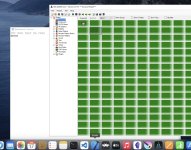
Last edited:

