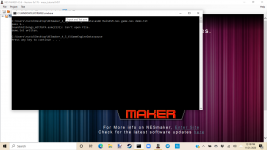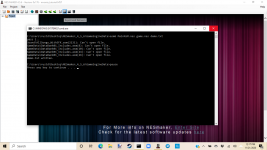Shell Beach Studios
New member
Hi everyone,
I've been trying to work through the Beginner Maze, Metrovania, and Brawler tutorials for a while now. I've been following the instructions exactly as the video states. However, When I try to export/test the ROM, I get the error messages listed below for the Maze and Metrovania games. As for the brawler game, it runs but the player's walk animation won't play when moving left or right. Any help on these matters would be greatly appreciated.
JRM Gaming
I've been trying to work through the Beginner Maze, Metrovania, and Brawler tutorials for a while now. I've been following the instructions exactly as the video states. However, When I try to export/test the ROM, I get the error messages listed below for the Maze and Metrovania games. As for the brawler game, it runs but the player's walk animation won't play when moving left or right. Any help on these matters would be greatly appreciated.
JRM Gaming