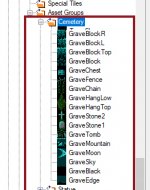I am continuing from the "Getting Started: Assets" tutorial, and decided to make some more spike types with different colors.
During the tutorial, we made use of two subpalettes in "Palette 0" to make spikes and dullspikes. I made two more using the remaining two subpalettes (bluebloodspike and icespike respectively). They display fine when placing them on the screen as you can see.
But I wanted more spike assets, so I created "Palette 1" and created assets lavaspike, whitespike, oilspike, and eggplantspike.
The problem is, I cannot lay those tiles down with Palette 1, they go to Palette 0, so they do not look much different from the colors in the earlier spikes. If I choose Palette 1 for the whole screen, that will mess up a lot of colors since it will apply my new colors to trees, grass, and other things that shouldnt be oil or lava or eggplant colored, etc.
Is this a system limitation I am running into?

During the tutorial, we made use of two subpalettes in "Palette 0" to make spikes and dullspikes. I made two more using the remaining two subpalettes (bluebloodspike and icespike respectively). They display fine when placing them on the screen as you can see.
But I wanted more spike assets, so I created "Palette 1" and created assets lavaspike, whitespike, oilspike, and eggplantspike.
The problem is, I cannot lay those tiles down with Palette 1, they go to Palette 0, so they do not look much different from the colors in the earlier spikes. If I choose Palette 1 for the whole screen, that will mess up a lot of colors since it will apply my new colors to trees, grass, and other things that shouldnt be oil or lava or eggplant colored, etc.
Is this a system limitation I am running into?