TalkingCat
Member
In my game, I want to create an animation of the death of a boss different from the death of an ordinary monster. I hope it will be useful to someone, because I spent a lot of time on it. I apologize in advance for the grammar, English is not my native language. So let's get started.

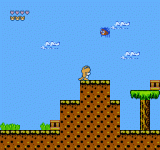
1. After destroying the monster object, we add a screen type check to the hurtMonster_Platform Base.asm script. In my case, the screen type is 1.
2. Create a game object and call it BossDeath. In my case, he is number 8.
3. In the object settings, we set the action as GoToWarp if we want the player to move to the victory screen after the animation ends.
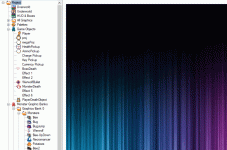
I'm just starting to learn Newsmaker and Assembler. Suggestions for improving the code are only welcome)
My code hurtMonster_Platform Base.asm:

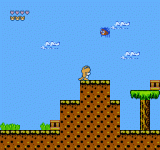
1. After destroying the monster object, we add a screen type check to the hurtMonster_Platform Base.asm script. In my case, the screen type is 1.
2. Create a game object and call it BossDeath. In my case, he is number 8.
Code:
;;;;;;;;;;;;;;;;;;;;;;;;;;;;;;;;;;;;;;;;;;;;;;;
LDA screenType
CMP #1 ;Checking the screen type
BNE notAbossRoom
;;;;;;;;;;;;;;;;;;;;;;;;Creating an object in place of a destroyed monster
LDA Object_y_hi,x
STA tempB
LDA Object_x_hi,x
STA tempA
LDA Object_screen,x
STA tempC
TXA
PHA
CreateObjectOnScreen tempA, tempB, #$08, #$00, tempC ;;<-- the game object #08 or any other object item you want to drop
PlaySound #sfx_boom2
PLA
TAX
;;;;;;;;;;;;;;;;;;;;;;;;;;;;;;;;
notAbossRoom:
;;;;;;;;;;;;;;;;;;;;;;;;;;;;;;;;;;;;;;;;;;;;;;;;;;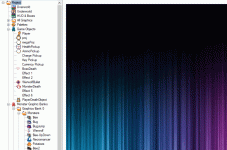
I'm just starting to learn Newsmaker and Assembler. Suggestions for improving the code are only welcome)
My code hurtMonster_Platform Base.asm:
Code:
TXA
STA temp
GetActionStep temp
CMP #$07 ;; we will use action step 7 for hurt.
BNE +doNotSkipHurtingThisObject ;; if he is hurt, he can't be hurt again.
JMP +doSkipHurtingThisObject
+doNotSkipHurtingThisObject:
ChangeActionStep temp, #$07
LDA #$01
STA Object_action_timer,x
DEC Object_health,x
PlaySound #sfx_vector
LDA Object_health,x
BEQ +doNotSkipHurtingThisObject
JMP +doSkipHurtingThisObject
+doNotSkipHurtingThisObject:
LDA Object_x_hi,x
CLC
ADC #$05
STA tempA
LDA Object_screen,x
ADC #$00
STA tempD
LDA Object_y_hi,x
CLC
ADC #$04
STA tempB
LDA Object_direction,x
AND #%00000111
STA tempC
DestroyObject
CreateObjectOnScreen tempA, tempB, #$0C, #$00, tempD
PlaySound #sfx_boom
;;;;;;;;;;;;;;;;;;;;;;;;;;;;;;;;;;;;;;;;;;;;;;;
LDA screenType
CMP #1 ;Checking the screen type
BNE notAbossRoom
;;;;;;;;;;;;;;;;;;;;;;;;Creating an object in place of a destroyed monster
LDA Object_y_hi,x
STA tempB
LDA Object_x_hi,x
STA tempA
LDA Object_screen,x
STA tempC
TXA
PHA
CreateObjectOnScreen tempA, tempB, #$08, #$00, tempC ;;<-- the game object #08 or any other object item you want to drop
PlaySound #sfx_boom2
PLA
TAX
;;;;;;;;;;;;;;;;;;;;;;;;;;;;;;;;
notAbossRoom:
;;;;;;;;;;;;;;;;;;;;;;;;;;;;;;;;;;;;;;;;;;;;;;;;;;
+notZeroCount
+doSkipHurtingThisObject