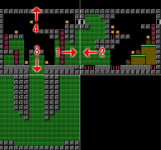Subotai
Active member
Hi all,
Is there any ways to warp between screens in any direction on MetroVania module ?

For example, if the hero is in map 5, he can go at the left to 4, right to 6, up to 2 and down to 8, without having to specify a Warp IN / Warp OUT.
Just to be able to have all these screen link together.
Here a screenshot from Kidicarus to help you to understand :

In Adventure module, it is possible.
I know that "scrolling" function is very tricky, but it is not an absolute necessity for my purpose, it is only a bonus feature.
Is there anyone that has the capability to create a code for that ? Or anyone that has already implemented this functionnality ?
Any feedback would be appreciate.
Thanks for your help.
Subotai
Is there any ways to warp between screens in any direction on MetroVania module ?

For example, if the hero is in map 5, he can go at the left to 4, right to 6, up to 2 and down to 8, without having to specify a Warp IN / Warp OUT.
Just to be able to have all these screen link together.
Here a screenshot from Kidicarus to help you to understand :

In Adventure module, it is possible.
I know that "scrolling" function is very tricky, but it is not an absolute necessity for my purpose, it is only a bonus feature.
Is there anyone that has the capability to create a code for that ? Or anyone that has already implemented this functionnality ?
Any feedback would be appreciate.
Thanks for your help.
Subotai
Last edited: