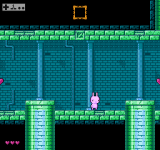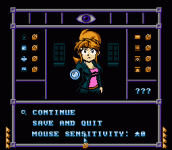Jonny
Well-known member
Is this normal for scrolling games?
My objects are drawing / overlaping to the right edge of screen when they scroll onto the screen.
The right half of the heart goes away once past the scroll edge but if player stops here, the object is split over left and right side.
Probably haven't explained this very well. Does anyone know why this might be happening?
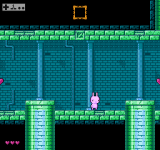
My objects are drawing / overlaping to the right edge of screen when they scroll onto the screen.
The right half of the heart goes away once past the scroll edge but if player stops here, the object is split over left and right side.
Probably haven't explained this very well. Does anyone know why this might be happening?