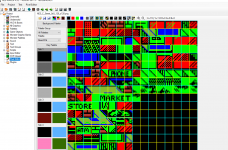I am having some frustration with using some free pixel files I located that are stated to be for NES only there are more colors than NESMaker palette can handle. I am clearly new at this. What am I missing? Please see attached example. Any advice is helpful. Thanks, Jeff
You are using an out of date browser. It may not display this or other websites correctly.
You should upgrade or use an alternative browser.
You should upgrade or use an alternative browser.
5 color pixel files
- Thread starter JEM5032
- Start date
CutterCross
Active member
These tilesets also aren't already in NESmaker's BRGB format, so they'll need to be converted in NESmaker's pixel editor. The colors in the BRGB format align with each color in a subpalette.
Black = Value 0
Red = Value 1
Green = Value 2
Blue = Value 3
You'll then have to create your palettes to have the colors you want for these values.
Black = Value 0
Red = Value 1
Green = Value 2
Blue = Value 3
You'll then have to create your palettes to have the colors you want for these values.
mouse spirit
Well-known member
https://www.youtube.com/watch?v=xrvJcQqkopg please watch this. It will certainly help.
CutterCross said:These tilesets also aren't already in NESmaker's BRGB format, so they'll need to be converted in NESmaker's pixel editor. The colors in the BRGB format align with each color in a subpalette.
Black = Value 0
Red = Value 1
Green = Value 2
Blue = Value 3
You'll then have to create your palettes to have the colors you want for these values.
Thanks all and yes I have watched the tutorial. What I am having trouble grasping is how to apply the sub pallete's in any meaningful way. This is what I get (attached)? Scratching my head here.
Attachments
mouse spirit
Well-known member
Right.well this is alot of stuff here. Id say one may be a shadow, one a light color,one an outline, and one for base color. Then use the same type(like outline) of color for the same spot in each palette.
You really should follow the tutorials, learn to use the editor, the palettes, how all that works in NESmaker and it's limitations.
Then, you will see know and guess how to fit all those tiles in your project... it's not easy. It's a lot of tiles... and those are 8x8.
Then, you will see know and guess how to fit all those tiles in your project... it's not easy. It's a lot of tiles... and those are 8x8.