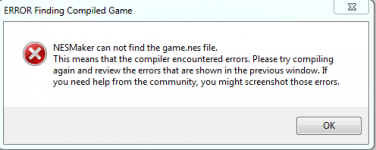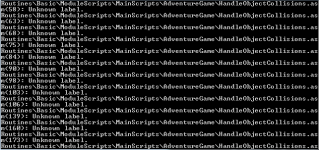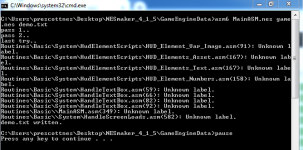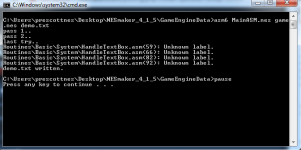You are using an out of date browser. It may not display this or other websites correctly.
You should upgrade or use an alternative browser.
You should upgrade or use an alternative browser.
Cant Find Game.nes file
- Thread starter PiXlE4rt
- Start date
Your HUD is incorrect.
Check again that you set your hud elements correctly.
If you don't find... share screenshots of your hud settings
(maybe you set an incorrect type for an element... you can use only "0: Var tiles" "1: hud asset", "2 Text, "3 number" or "None").
Check again that you set your hud elements correctly.
If you don't find... share screenshots of your hud settings
(maybe you set an incorrect type for an element... you can use only "0: Var tiles" "1: hud asset", "2 Text, "3 number" or "None").
I dont see any errors
Attachments
-
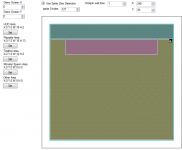 Hud.PNG22.8 KB · Views: 2,541
Hud.PNG22.8 KB · Views: 2,541 -
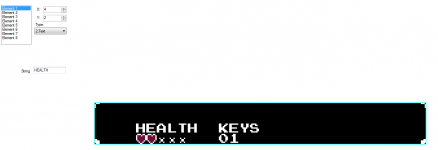 Hudd.PNG12.6 KB · Views: 2,541
Hudd.PNG12.6 KB · Views: 2,541 -
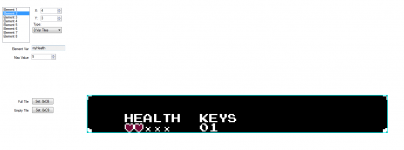 huddd.PNG16.7 KB · Views: 2,541
huddd.PNG16.7 KB · Views: 2,541 -
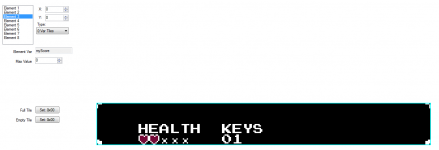 hudddd.PNG15.9 KB · Views: 2,540
hudddd.PNG15.9 KB · Views: 2,540 -
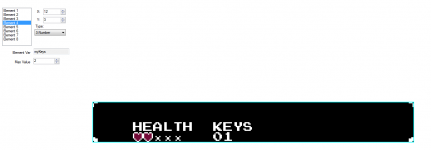 huddddd.PNG13.9 KB · Views: 2,540
huddddd.PNG13.9 KB · Views: 2,540 -
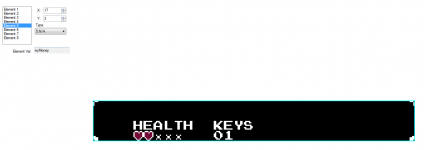 hudddddd.PNG13.2 KB · Views: 2,540
hudddddd.PNG13.2 KB · Views: 2,540 -
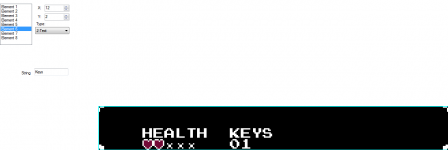 huddddddd.PNG11.8 KB · Views: 2,540
huddddddd.PNG11.8 KB · Views: 2,540 -
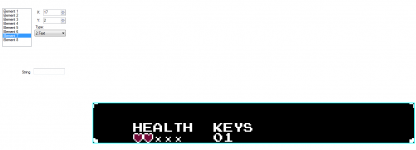 hudddddddd.PNG12.5 KB · Views: 2,540
hudddddddd.PNG12.5 KB · Views: 2,540 -
 huddddddddd.PNG11 KB · Views: 2,540
huddddddddd.PNG11 KB · Views: 2,540
The original script is in the nesmaker_4_1_5a.zip file  Available on the official website: http://www.thenew8bitheroes.com
Available on the official website: http://www.thenew8bitheroes.com
Here's the script "HandleTextBox.asm":
Here's the script "HandleTextBox.asm":
Code:
HandleTextBox:
;; textboxHandler
; 7 - 6 - 5 - 4 - 3 - 2 - 1 - 0
;7 = Textbox is active.
; 6 = Black box is being created, will then create text.
; 5 = Attribute update to black.
; 4 = text is being created.
; = loop to 5 if more text.
; 3 = Black box is being created, with then restore NT
; 2 = Attributes to main NT
; 1 = restore NT
; 0 = check for "more" text.
LDA textboxHandler
AND #%10000000
BNE textboxIsActive
RTS ;; textbox is inactive.
;;;;;;;;;;;;;;;;;;;;;;;;;;;;;;;;;;;;;;;;;;;;;;;;;;;
;;;;;;;;;;;;;;;;;;;;;;;;;;;;;;;;;;;;;;;;;;;;;;;;;;
;;;;;;;;;;;;;;;;;;;;;;;;;;;;;;;;;;;;;;;;;;;;;;;;;;;
textboxIsActive:
LDA updateNametable
BEQ notAlreadyWritingToNT
RTS
notAlreadyWritingToNT
;HideSprites
;; DO TEXT BOX STUFF.
;; Which text box stuff to do is determined by the textboxHandler byte.
;; if it is active, but all other bits are inactive, that means we have just activated and we need to turn
;; this system on.
LDA textboxHandler
AND #%01111111
BNE textboxSettingsAlreadyOn
;;; get textbox settings
;; skip resetting the offset.
LDA #$00
STA updateNT_offset
STA updateHUD_offset
STA updateNT_H_offset
STA updateNT_V_offset
;;; zero out the things offsets and start creating the blackout box.
LDA #%11000000
STA textboxHandler ;; flow right into the next.
textboxSettingsAlreadyOn:
LdA textboxHandler
AND #%01000000
BEQ notCreatingBlackBox
;;;; CREATE THE BLACK BOX.
;;;; The frist phase is to create the black box.
;;;; no matter what color the text box will be, or which palette it will use
;;;; it will always first create a box of "blanks" so it can be changed to whatever
;;;; background attribute you'd like without noticing the attribute change.
JSR CreateBlackBox
;;; now the black box has been created.
notCreatingBlackBox:
LDA textboxHandler
AND #%00100000
BEQ notSettingTextboxAttributes
JSR isWritingTextboxAttributes
RTS
;;; set textbox attributes.
notSettingTextboxAttributes:
LDA textboxHandler
AND #%00010000
BEQ notUpdatingTextboxText
;; updating textbox text.
JSR isWritingTextToTextbox
RTS
notUpdatingTextboxText:
LDA textboxHandler
AND #%00001000
BEQ notErasingTextboxText
JSR CreateBlackBox
RTS
notErasingTextboxText:
LDA textboxHandler
AND #%00000010
BEQ notRestoringNametables2
; JSR CheckForEndOfTextString
; LDA gameHandler
; AND #%00100000
; BEQ notRestoringNametables2 ;; because we have finished.
JSR RestoreNametableData
notRestoringNametables2
RTS
getUpdateTileOffsetPosition:
LDA xScroll
LSR
LSR
LSR
LSR
CLC
ADC #BOX_1_ORIGIN_X
CLC
ADC updateNT_H_offset
STA tileX
LDA #BOX_1_ORIGIN_Y
CLC
ADC updateNT_V_offset
STA tileY
JSR coordinatesToMetaNametableValue
;;; spits out updateNT_pos as low and updateNT_pos+1 as hi of address to write.
;;; right now, this is in terms of a single nametable, starting at $20 as the high top left corner high byte.
;;;; FOR HITE BYTE:
;;;; Take columnTracker and divide by 2 so you get a value 0-16
;;;; Add that number to BOX_1_ORIGIN_X.
;;;; If the sum is less than 16, this should stay in the same nametable.
;;;; Otherwise, it should cross nametables.
Ldy columnTracker
LDA columnTracker
AND #%00001111
CLC
ADC #BOX_1_ORIGIN_X ;; plus offset of what tile you're drawing.
CLC
ADC updateNT_H_offset
AND #%00010000
BNE +
;;; same nametable
LDA columnTracker
AND #%00010000
BNE +++
;; this started in even table,
;; so it should stay in even table
JMP updateIsEvenTable
+++
;;; this started in odd table
;;; so it should stay in odd table.
JMP updateIsOddTable
+
;;; different nametable
LDA columnTracker
AND #%00010000
BNE +++
;; this started in even table
;; so it should now be odd table.
JMP updateIsOddTable
+++
;;; this started in odd table
;;; so it should now be even table.
JMP updateIsEvenTable
updateIsEvenTable:
LDA updateNT_pos+1
AND #%00000011 ;; 0,1,2 or 3
clc
adc #$20
STA updateNT_pos+1
JMP gotHiUpdatePos
updateIsOddTable:
LDA updateNT_pos+1
AND #%00000011 ;; 0,1,2 or 3
CLC
ADC #$24
STA updateNT_pos+1
JMP gotHiUpdatePos
gotHiUpdatePos:
RTS
;;;;;;;;;;;;;;;;;;;;;;;;;;;;;;;
;;;;;;;;;;;;;;;;;;;;;;;;;;;;;;;
checkNTforNewTile:
LDA temp3; updateNT_pos
AND #%00100000
CMP #%00100000
BEQ newTileHasCrossedThreshold
;; new tile has not crossed threshold.
;; same nametable
LDA columnTracker
AND #%00010000
BNE updateIsOddTable
JMP updateIsEvenTable
newTileHasCrossedThreshold:
LDA columnTracker
AND #%00010000
BNE updateIsEvenTable
JMP updateIsOddTable
;;;;;;;;;;;;;;;;;;;;;;;;;;;;;;;
;;;;;;;;;;;;;;;;;;;;;;;;;;;;;;;
;RTS ;; redundant, unnecessary
isWritingTextToTextbox:
;;; already in bank 17.
;; we need to get positioning.
LDA xScroll
LSR
LSR
LSR
STA temp
LDA #BOX_1_ORIGIN_X
ASL
CLC
ADC updateNT_H_offset
CLC
ADC temp
STA temp3
AND #%00011111
STA tileX
LDA #BOX_1_ORIGIN_Y
ASL
CLC
ADC updateNT_V_offset
STA tileY
JSR coordinatesToNametableValue
JSR checkNTforNewTile
;; temp has position value.
;LDA temp
;STA updateNT_pos
LDY textVar ;; what string
LDA screenText,y
TAY
LDA stringsTableLo,y
STA temp16
LDA stringsTableHi,y
STA temp16+1
LDY textboxOffsetHold
LDA (temp16),y
;; this is where we determine if this is a special character or a normal letter/number to update.
CMP #_END
BNE +
;;;; END:
EndText:
;; this is and _END value.
;; it turns off writing to the textbox.
LDA textboxHandler
AND #%01111111
STA textboxHandler
;;;;; textbox handler stays on the same state
;;;;; but deactivates.
;;;;; it will start again if bbutton is pressed again
;;;;; on state 00001000, which will begin the 'turn off' process.
JMP doneTextUpdate
+
CMP #$FE ;; is it a new line?
BNE notANewLine_text
;;;; NEW LINE:
LDA #$00
STA updateNT_H_offset
INC updateNT_V_offset
INC textboxOffsetHold
JMP doneTextUpdate
notANewLine_text:
CMP #_ENDTRIGGER
BNE notEndTrigger
;; is an end trigger
INC textboxOffsetHold ;; get the very next value.
LDY textboxOffsetHold
LDA (temp16),y
STA temp
;;;; this now has the trigger to change.
TriggerScreen temp
JMP EndText
notEndTrigger:
CMP #_ENDITEM
BNE notEndItem
;;; gives player an item.
INC textboxOffsetHold ;; get the very next value.
LDY textboxOffsetHold
LDA (temp16),y
TAY
;;; this now has the bit to flip in BOSSES DEFEATED constant.
LDA ValToBitTable_inverse,y
ORA weaponsUnlocked
STA weaponsUnlocked
TriggerScreen screenType ;; will flip the current screen type
;PlaySound #SFX_DO_TRIGGER
JMP EndText
notEndItem:
CMP #_MORE
BNE notMoreText
LDA #%10000000
STA textboxHandler
;; flip a more text flag.
LDA #$01
STA moreText
INC textboxOffsetHold
JMP EndText
notMoreText:
;;;; NORMAL VALUE
;;;;; The look up was a normal letter, number, or other hud value.
CLC
ADC #$C0
STA updateHUD_fire_Tile
LDA updateNT_pos
STA updateHUD_fire_Address_Lo
LDA updateNT_pos+1
STA updateHUD_fire_Address_Hi
INC updateNT_H_offset
INC textboxOffsetHold
doneTextUpdate:
RTS
CreateBlackBox
LDX #$00
;;; DRAW METATILE 1
;; this macro SETS it to change on the next vblank update.
;; starting at address hi-lo, with the tile in the third argument.
;; if it sees #BLANK_TILE, it will create a meta tile of four blank tiles.
;; if it sees any other value, it will create a metatile starting with
;; that index as the top left corner.
;;;;;;; IF THE GAME DOES NOT SCROLL:
;;;;;;; You can simply read the box value, do a little math, to get the offset
;;;;;;; of the address for the top left corner, and skip the whole business of
;;;;;;; finding the offset based on the scroll.
;;;;;;; IF THE GAME DOES SCROLL:
;;;;;;; YOu will need to get the offset value so it is at the box value position
;;;;;;; compared to the CAMERA rather than zero.
;;;;;;; Fortunately, we already have tables set up for columnTableLo and columnTableHi
;;;;;;; which we use to handle the column for scrolling.
;;;;;;; we can use the columnTracker value to help determine the proper offset.
;;;;;;; There can only be 32 columns.
;;;;;;; And we will use updateNT_offset to continue this over frames,
;;;;;;; and to handle tile to offset.
;;;;;;; this will be set to zero wherever HandleTextBox is activated.
;;;;;;; It needs to, in some way, be boolean (like a key press, or using a boolean var).
; LDA #$00
; STA updateNT_H_offset
; STA updateNT_V_offset
;; THESE ALSO MUST BE SET IN THE BOOL VAR PLACE
;; Whatever code is calling this must also set these to zero.
LDA #$00
STA tilesToWrite
LDA #$04
STA dummyVar2
DoLoopThing:
JSR getUpdateTileOffsetPosition
SetMetaTileToChange updateNT_pos+1, updateNT_pos, #BLANK_TILE
INC updateNT_H_offset
LDA updateNT_H_offset
CMP #BOX_1_WIDTH
BEQ ++
DEC dummyVar2
LDA dummyVar2
BEQ +
JMP DoLoopThing
++ ;; width has been reached.
;; now to test the height, and to move h pos back to the left.
BEQ dontEndCreatingBlackBox
JMP EndCreatingBlackBox
dontEndCreatingBlackBox:
LDA #$00
STA updateNT_offset
STA updateHUD_offset
STA updateNT_H_offset
INC updateNT_V_offset
+
LDA #$01
STA updateNametable ;; turn on write.
LDA updateNT_V_offset
CMP #BOX_1_HEIGHT
BCS turnOffCreatingTextBox
LDA updateNT_H_offset
CMP #BOX_1_WIDTH
BEQ turnOffCreatingTextBox
JMP EndCreatingBlackBox
turnOffCreatingTextBox:
;;;;;;;;;;;;;;;;;;;;;;;;;;
;;; Setup text specifics
LDA #$00
STA stringGroupOffset
STA updateNT_H_offset
STA updateNT_V_offset
LDA xScroll
LSR
LSR
LSR
STA temp
LDA #BOX_1_ORIGIN_X
ASL
CLC
ADC temp
CLC
ADC #H_PAD_TEXTBOX
STA tileX
LDA #BOX_1_ORIGIN_Y
ASL
CLC
ADC #V_PAD_TEXTBOX
STA tileY
; LDA #$01
; STA writingText ;; turn on writing text.
LDA moreText
BEQ +
LDA #$00
STA moreText
JMP ++
+
LDA #$00
STA textboxOffsetHold
++
STA updateNT_H_offset
STA updateNT_V_offset
LDA textboxHandler
AND #%00001000
BEQ continueToUpdatingAttributes
;;; is turning textbox OFF, so no writing to text.
;;; will have to allot for changing attributes back with the
;;; bit 00000100
LDA #%10101000 ;; turn on attribute update
STA textboxHandler
LDA #$00
STA updateNT_H_offset
STA updateNT_V_offset
STA updateNT_offset
STA updateNT_compensation
; LDA xScroll_hi
; AND #%00000001
; BEQ oddToEven2
; LDA #$27
; JMP gotNtDeets2
;oddToEven2:
; LDA #$23
;gotNtDeets2:
; STA updateNT_tableLeft
; STA updateNT_details
;LDA columnTracker
LDA #BOX_1_ORIGIN_X
LSR
TAY
LDA attrColumnTableHi,y
STA updateNT_tableLeft
STA updateNT_details
RTS
continueToUpdatingAttributes:
LDA #%10001000
STA textboxHandler
LDA #$00
STA updateNT_H_offset
STA updateNT_V_offset
STA updateNT_offset
STA updateNT_compensation
; LDA xScroll_hi
; AND #%00000001
; BEQ oddToEven
; LDA #$27
; JMP gotNtDeets:
;oddToEven:
; LDA #$23
;gotNtDeets:
; STA updateNT_tableLeft
; STA updateNT_details
;LDA columnTracker
LDA updateNT_H_offset
CLC
ADC updateNT_offset
ASL
CLC
ADC columnTracker
AND #%00011111
LSR
TAY
LDA attrColumnTableHi,y
STA updateNT_details
LDA #%10100000
STA textboxHandler
;;;;;;;;;;;;;;;;;;;;;;;;;;;
RTS
EndCreatingBlackBox:
LDA #$01
RTS
RestoreNametableData:
;;; FIRST we need to find the metaNametale value from the ROM.
;;;;;;;;;;LESSER PRIORITY;;;;;;;;;;;;;;
;;; THEN we need to check it againt collision type to / screen state to see if it should be
;;; change (for instance, a tile that changes at night / saved / changes if no monsters, if there are no monsters, etc)
;;; THEN, we should probably always just restore the hud at the end.
;;; the problem is, the data we need to fetch is in bank 16, then screen bank,
;;; while we are currently in bank 17 with this routine.
;;; so restoration of nametable, or at least analysis of whate tiles to write, will have to happen OUTSIDE of this routine
;;; We handle it in HandleBoxes, which will populate updateTile00-03, and respect paths.
;;; And we handle POSITION to update here.
LDX #$00
LDA #$00
STA tilesToWrite
JSR getUpdateTileOffsetPosition
LDA updateNT_pos
STA temp
LDA updateNT_pos+1
STA temp1
SetTileToChange temp1, temp, updateTile_00
LDA temp
CLC
ADC #$01
STA temp2
LDA temp1
ADC #$00
STA temp3
SetTileToChange temp3, temp2, updateTile_01
LDA temp
CLC
ADC #$20
STA temp2
LDA temp1
ADC #$00
STA temp3
SetTileToChange temp3, temp2, updateTile_02
LDA temp
CLC
ADC #$21
STA temp2
LDA temp1
ADC #$00
STA temp3
SetTileToChange temp3, temp2, updateTile_03
INC tilesToWrite
LDA #$01
STA updateNametable
INC updateNT_H_offset
LDA updateNT_H_offset
CMP #BOX_1_WIDTH
BNE dontReturnToGame
LDA #$00
STA updateNT_H_offset
INC updateNT_V_offset
LDA updateNT_V_offset
CMP #BOX_1_HEIGHT
BNE dontReturnToGame
LDA #$00
STA textboxHandler
STA updateHUD_offset
LDA gameHandler
AND #%11011111
STA gameHandler
;ShowSprites
;;;;;;;;;;;;;;;;;;;;;;;;;;;;;;;;;;
;; check to see if there is behavior after a text box.
;;;; THIS WOULD WARP YOU TO A SCREEN AFTER TEXTBOX.
; LDA #$01
; STA activateWarpFlag
; PlaySound #SND_ENTER
; LDX player1_object
; LDA Object_x_hi,x
; STA mapPosX
; LDA Object_y_hi,x
; STA mapPosY
;;;;;;;;;;;;;;;;;;;;;;;;;;;;;;;;
;;;;;;;;;;;;;;;;;;;;;;;;;;;;;;;;
dontReturnToGame:
RTS
isWritingTextboxAttributes:
;; handle all four quadrants of the attribute.
RTSGecko1993
New member
I've encountered a similar issue like this before. I wanted to follow along with the 20 Minute Projects on NESMaker (more specifically, the Scrolling Platformer) as a means of getting started. I have had a similar situation like this happen . Bear in mind, I had to re-download NESMaker 1.4.5 again, find and extract IT'S game.nes program (not to be confused with it's game.nes.deb counterpart). I even have this filepath going on:
. Bear in mind, I had to re-download NESMaker 1.4.5 again, find and extract IT'S game.nes program (not to be confused with it's game.nes.deb counterpart). I even have this filepath going on: 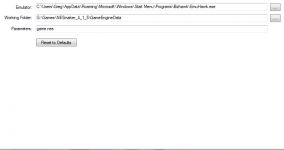
Am I missing something here? Is there something I am doing wrong? Again, I went around, and looked for that game.nes in the folder I put it in, only for it to somehow vanish-like it never even happened. The Operating System I am currently implementing is Windows 7 (don't worry, I'm looking to upgrade that to 10 soon...).
 . Bear in mind, I had to re-download NESMaker 1.4.5 again, find and extract IT'S game.nes program (not to be confused with it's game.nes.deb counterpart). I even have this filepath going on:
. Bear in mind, I had to re-download NESMaker 1.4.5 again, find and extract IT'S game.nes program (not to be confused with it's game.nes.deb counterpart). I even have this filepath going on: 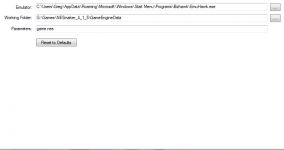
Am I missing something here? Is there something I am doing wrong? Again, I went around, and looked for that game.nes in the folder I put it in, only for it to somehow vanish-like it never even happened. The Operating System I am currently implementing is Windows 7 (don't worry, I'm looking to upgrade that to 10 soon...).
Gecko1993, are you sure you selected a "Module" when you created your project?
If you don't know, don't remember, I'd suggest to reset it... Menu "Project" then "Import Project Module" then select the "BASE_ScrollingPlatformer.MOD" and validate (with all the default options).
Then you can try again...
Also, for the emulator, as explained in the tutorials, only the default one (keep all the fields empty) or FCEUX or MESEN would work (because they support UNROM512 - Mapper30 roms).
If you don't know, don't remember, I'd suggest to reset it... Menu "Project" then "Import Project Module" then select the "BASE_ScrollingPlatformer.MOD" and validate (with all the default options).
Then you can try again...
Also, for the emulator, as explained in the tutorials, only the default one (keep all the fields empty) or FCEUX or MESEN would work (because they support UNROM512 - Mapper30 roms).
Gecko1993
New member
Yes, I did make sure I chose a module when creating said project. When I tried to do a different project (like for example, a sidescrolling shooter), I could not find game.nes again. It's like it disappears every time it's in use (weird). 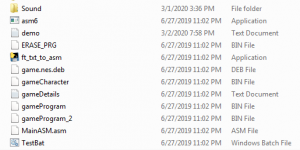
Also, Bizhawk does support Mapper30; but I'm not sure if it supports UNROM512, but... https://wiki.nesdev.com/w/index.php/UNROM_512 more information was found here. I tried looking for the project modules with the path that was suggested; only for it not show up (unless I'm missing something?).
I have also did my own fair share of digging in regards to NESMaker. I noticed that it has 8x8 grid alongside it's 16x16 contemporary in the Pixel Editor, but what I found kinda egregious was the fact it couldn't select 8x8 tiles (reminiscent of Micro Mages), or 8x16 for meta tiles. Maybe it will be fixed in a future update (along with possibly more supported emulators)? I'm not sure. I do want to flex my muscles, showcasing the best graphics for the system since Megaman. I even made this as a sake of experiment for Sprite Stacking/Overlapping Sprites; but the pixel editor defaults to 16x16 pixels which throws me through a loop.
Trying not to sound ungrateful, I do LOVE this program, and I am finally getting around to using it-getting away from my busy schedule, to make room for making games on the system. Thank-You for all the help you give! I do appreciate it.
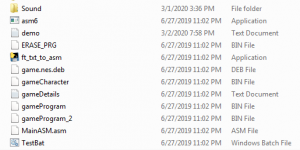
Also, Bizhawk does support Mapper30; but I'm not sure if it supports UNROM512, but... https://wiki.nesdev.com/w/index.php/UNROM_512 more information was found here. I tried looking for the project modules with the path that was suggested; only for it not show up (unless I'm missing something?).
I have also did my own fair share of digging in regards to NESMaker. I noticed that it has 8x8 grid alongside it's 16x16 contemporary in the Pixel Editor, but what I found kinda egregious was the fact it couldn't select 8x8 tiles (reminiscent of Micro Mages), or 8x16 for meta tiles. Maybe it will be fixed in a future update (along with possibly more supported emulators)? I'm not sure. I do want to flex my muscles, showcasing the best graphics for the system since Megaman. I even made this as a sake of experiment for Sprite Stacking/Overlapping Sprites; but the pixel editor defaults to 16x16 pixels which throws me through a loop.
Trying not to sound ungrateful, I do LOVE this program, and I am finally getting around to using it-getting away from my busy schedule, to make room for making games on the system. Thank-You for all the help you give! I do appreciate it.
The errors you have looks like come files are not there, or not accessible when compiling. This is weird.
Have you moved or delete some files (scripts or folders)?
Maybe you have an antovirus that blocks all those scripts. Should try to disable it and try again (maybe you will need to reinstall the content of the "GameEngineData" folder... you can find it in the original zip file).
Have you moved or delete some files (scripts or folders)?
Maybe you have an antovirus that blocks all those scripts. Should try to disable it and try again (maybe you will need to reinstall the content of the "GameEngineData" folder... you can find it in the original zip file).