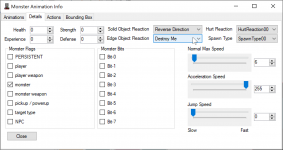;;;
doCompareBoundingBoxes:
;;; more complicated than this
; LDA self_screen
; CMP other_screen
; BNE noBboxCollision
;;;;;;;;;;;;;;;;;;;;;;;;;;;;;; Here we will check the horizontal collision.
;;; First we need to check the RIGHT SCREEN + RIGHT BBOX of self against the
;;; LEFT SCREEN + LEFT BBOX of other. If it is less, then there is no collision.
LDA self_screen_right
CMP other_screen_left
BEQ +theseAreEqual
;;; the self screen and other screen are not equal.
;;; But if the self screen is MORE than the other screen,
;;; it is still possible that this could return a collision.
JMP +checkOtherSide
+theseAreEqual
;;; we need to check the *other* side
LDA self_screen_left
CMP other_screen_right
BEQ +normalBoundsCheck
;; this means bounds are being straddled.
LDA bounds_right
CMP other_left
BCC +noBboxCollision
JMP +hCol
+normalBoundsCheck
;; the self screen and other screen are equal
;; which means now it is a matter of checking the
;; self right bbox against the left bbox.
LDA bounds_right
CMP other_left
BCC +noBboxCollision
+continueCollisionCheck
+checkOtherSide
LDA self_screen_left
CMP other_screen_right
BEQ +theseAreEqual
JMP +noBboxCollision
+theseAreEqual
;;; check the *other* side
LDA self_screen_right
CMP other_screen_left
BEQ +normalBoundsCheck
+normalBoundsCheck
LDA bounds_left
CMP other_right
BCS +noBboxCollision
+hCol
LDA other_bottom
CMP bounds_top
BCC noBboxCollision
LDA bounds_bottom
CMP other_top
BCC noBboxCollision
;;;;;;;;;;;;;;;;;;
;;;;;;;;;;;;;;;;;;
LDA #$01 ;; read that YES, there was a collision here. (could make this the object ID)
RTS
;;;;;;;;;;;;;;;;;;;;;;;;;;;;;;;;;;;;;;;;
noBboxCollision;; there is no collision here horizontally.
LDA #$00 ;; read that NO, there was no collision.
RTS
getOtherColBox:
TYA
PHA
; LDA Object_x_hi,x
; CLC
; ADC #$10
; LDA Object_screen,x
; ADC #$00
; STA other_screen_right
LDY Object_type,x
LDA Object_x_hi,x
CLC
ADC ObjectBboxLeft,y
STA other_left
LDA Object_screen,x
ADC #$00
STA other_screen_left
LDA other_left
CLC
ADC ObjectWidth,y
STA other_right
LDA Object_screen,x
ADC #$00
STA other_screen_right
LDA other_right
SEC
SBC other_left
LSR
STA other_center_x
LDA ObjectBboxTop,y
CLC
ADC Object_y_hi,x
STA other_top
CLC
ADC ObjectHeight,y
STA other_bottom
SEC
SBC other_top
LSR
STA other_center_y ;; self center in the vertical direction.
; LDA Object_screen,x
; STA other_screen
PLA
TAY
RTS