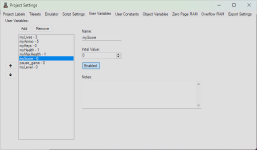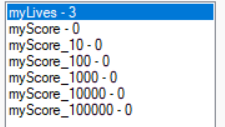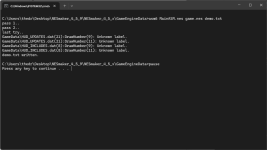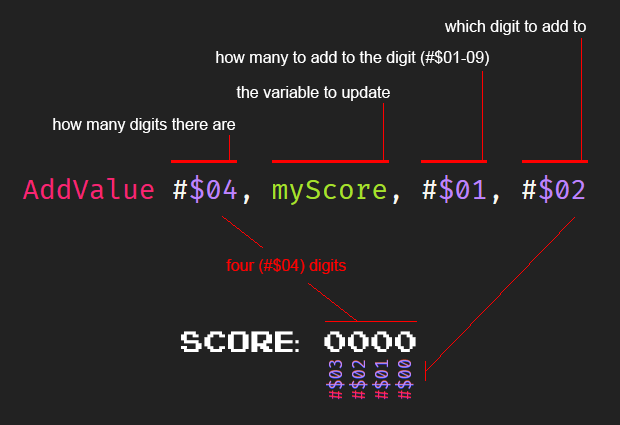ProjectAsinus
Member
Like it says in the title, I am trying to find out how to make the game speed up each time a specific score milestone is achieved (like, speed up at 2000 points, speed up at 5000, etc.). Kind of like how Tetris works. how would I go about doing this? This is one of the last touches I need before submitting my Byte-Off entry