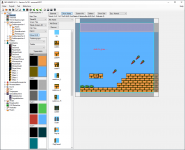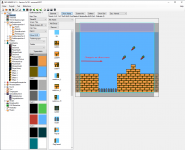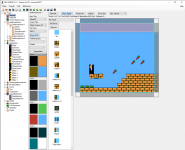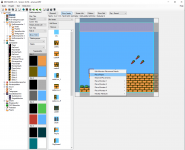Hi out there.
I am new on NES Maker and enjoyed it a lot
My test Scrolling Platformer works well with the Demo Assets.
Now I try own assets. My Player has the double height as the "Pokemmon Rabbit" from the Demo.
I used the GameObjectTiles.bmp as preset
The Player has no "dead" Pixels and I set all animations (on Gamebject --> Player).
The Player Height is set too.
If I choose "Place Player" in my overworld and change the overworldscreen my player is gone. If I start the emulator another screen with no player is shown.
Can somebody help me please
I am new on NES Maker and enjoyed it a lot
My test Scrolling Platformer works well with the Demo Assets.
Now I try own assets. My Player has the double height as the "Pokemmon Rabbit" from the Demo.
I used the GameObjectTiles.bmp as preset
The Player has no "dead" Pixels and I set all animations (on Gamebject --> Player).
The Player Height is set too.
If I choose "Place Player" in my overworld and change the overworldscreen my player is gone. If I start the emulator another screen with no player is shown.
Can somebody help me please