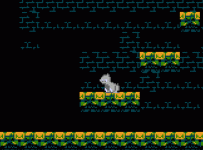gogreyhound
New member
Ok - so i got over feeling defeated with NESMaker and started diving into some coding and trying to get my game working.
Right now, I'm trying to get all of my player animations working in a demo area and I have some things that I need help with (as I have no idea how to code).
Jumping vs Falling:
I would like jumping to have 1 frame and falling to have another. Essentially if the player sprite is moving UP I want a particular sprite to display. If the player sprite is moving DOWN/Falling I want it to display a different sprite. I set up 2 different animations and states in NESMaker, but I'm not sure where to modify the jump code to change the states based on ascent or descent.
"Dirt" on jump/land:
I would like to display a small animation on the "ground" when the player jumps or lands. No idea how to accomplish this - but I have been able to put a 3 or 4 frame animation into NESMaker and place it in the demo play area where it will loop. I'm sure this is pretty complicated to implement as it would need to play on the ground solid anytime the player jumps. I've seen this doable in games like Micro Mages, but I have no idea how complicated it might be.
Right now, I'm trying to get all of my player animations working in a demo area and I have some things that I need help with (as I have no idea how to code).
Jumping vs Falling:
I would like jumping to have 1 frame and falling to have another. Essentially if the player sprite is moving UP I want a particular sprite to display. If the player sprite is moving DOWN/Falling I want it to display a different sprite. I set up 2 different animations and states in NESMaker, but I'm not sure where to modify the jump code to change the states based on ascent or descent.
"Dirt" on jump/land:
I would like to display a small animation on the "ground" when the player jumps or lands. No idea how to accomplish this - but I have been able to put a 3 or 4 frame animation into NESMaker and place it in the demo play area where it will loop. I'm sure this is pretty complicated to implement as it would need to play on the ground solid anytime the player jumps. I've seen this doable in games like Micro Mages, but I have no idea how complicated it might be.