functionalform
Member
http://www.binaryzero.com/nesmaker/NESmaker-paths.pyxel
Ok, SO.
Here's a little helper file if you use Pyxeledit.
i took the somewhat confusing path system and assigned each tile a number.
this way you could get a clearer look at how it handles the tile distrobution.
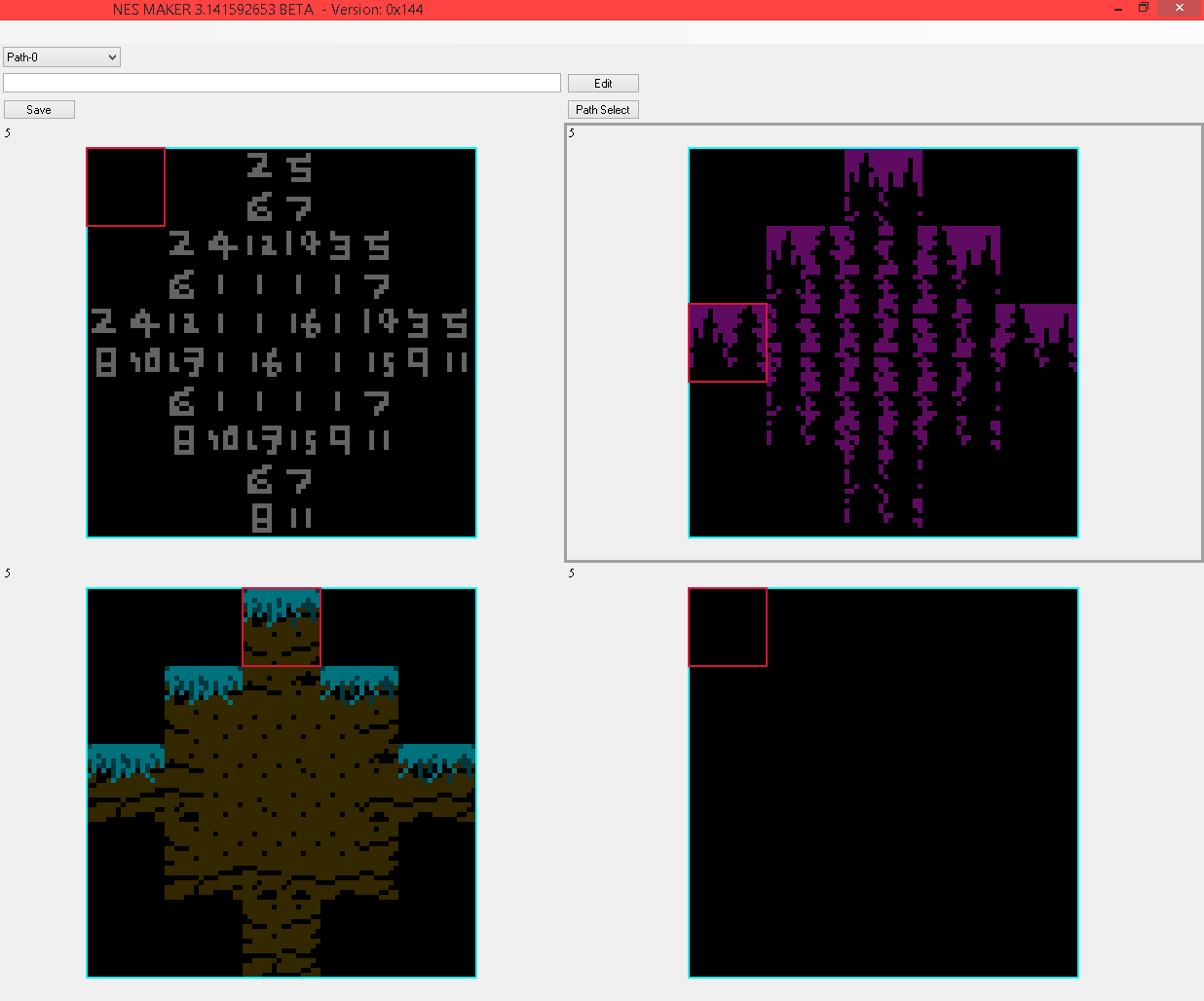
i then created a file that uses 8x8 tiles, and maps them to a 16 tile wide strip per layer.
(this way when you export the tilemap, it pastes easily into the pathfile setup in nesmaker.)
i added a few premapped blank layers can you can just start creating away.
i even added a platformer grass/ground tile i made. (give it a behaviour of solid and you can just paint it in.)
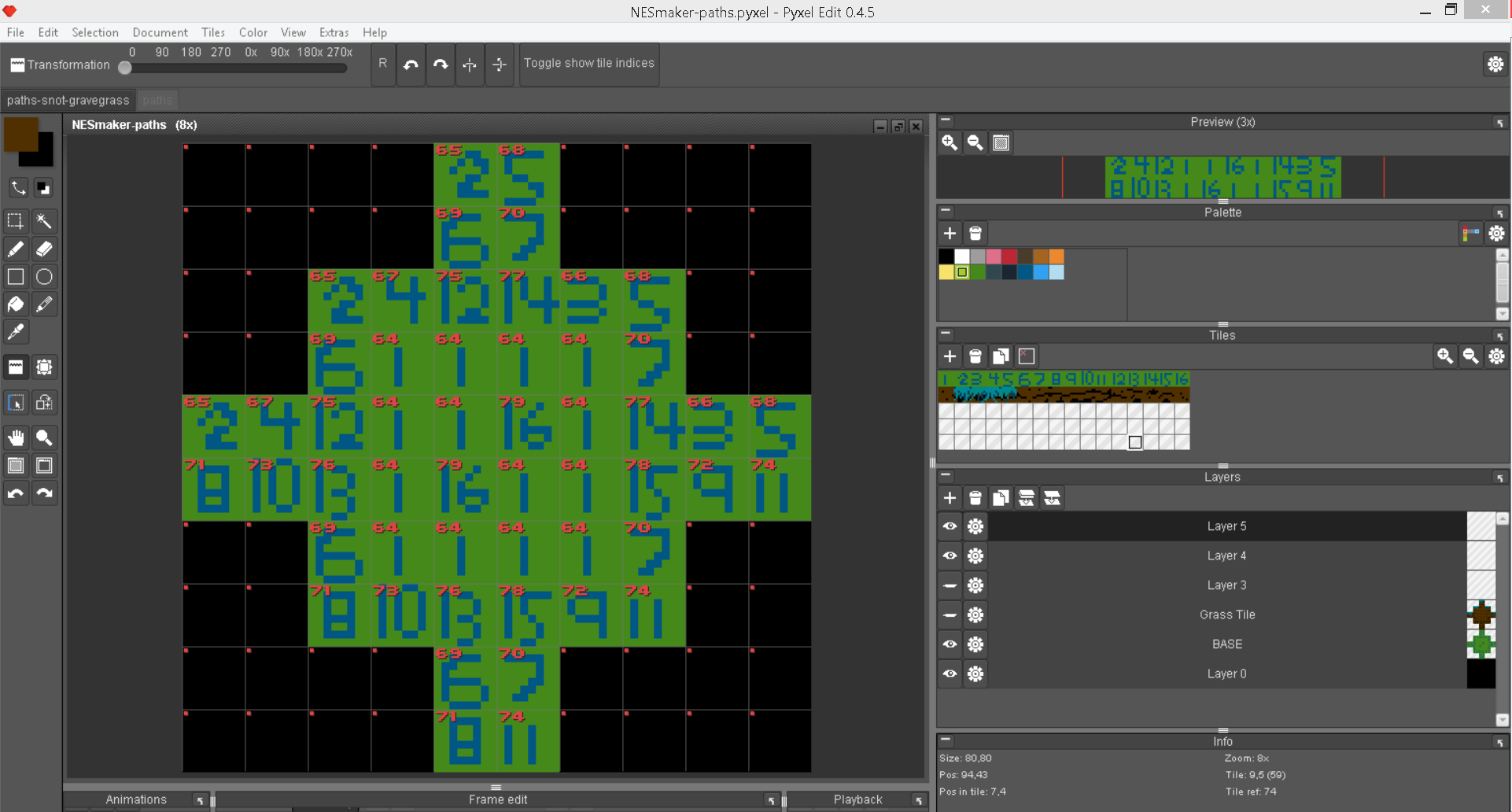
now is it the most efficient way to use tile space? possibly not.
BUT maybe your platformer game wouldn't traditionally use the path system?
this helps you be able to squeeze a bit more into your tilemaps.

but as this little test/example shows, not bad for 2 paths and a single Null tile.
Ok, SO.
Here's a little helper file if you use Pyxeledit.
i took the somewhat confusing path system and assigned each tile a number.
this way you could get a clearer look at how it handles the tile distrobution.
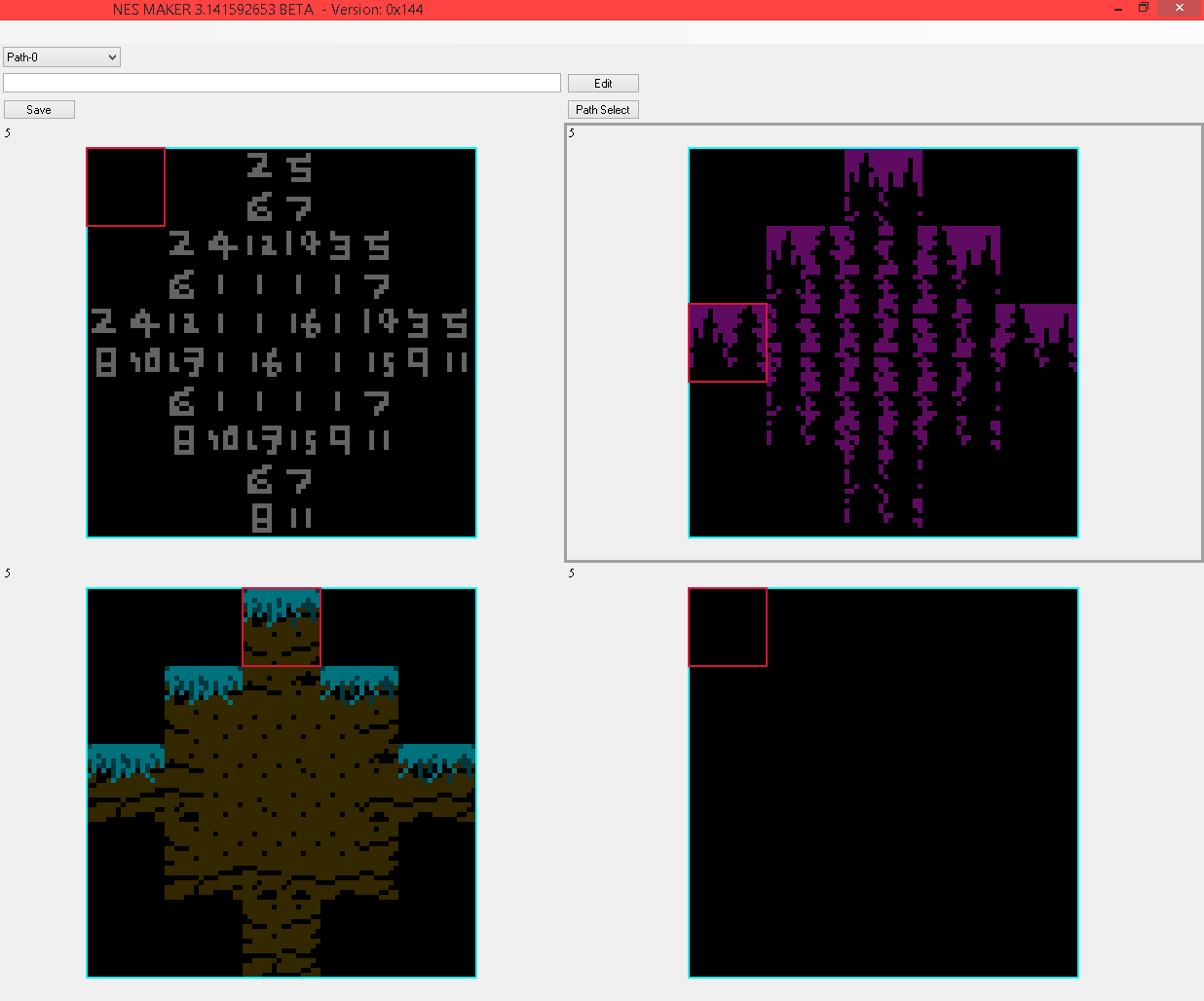
i then created a file that uses 8x8 tiles, and maps them to a 16 tile wide strip per layer.
(this way when you export the tilemap, it pastes easily into the pathfile setup in nesmaker.)
i added a few premapped blank layers can you can just start creating away.
i even added a platformer grass/ground tile i made. (give it a behaviour of solid and you can just paint it in.)
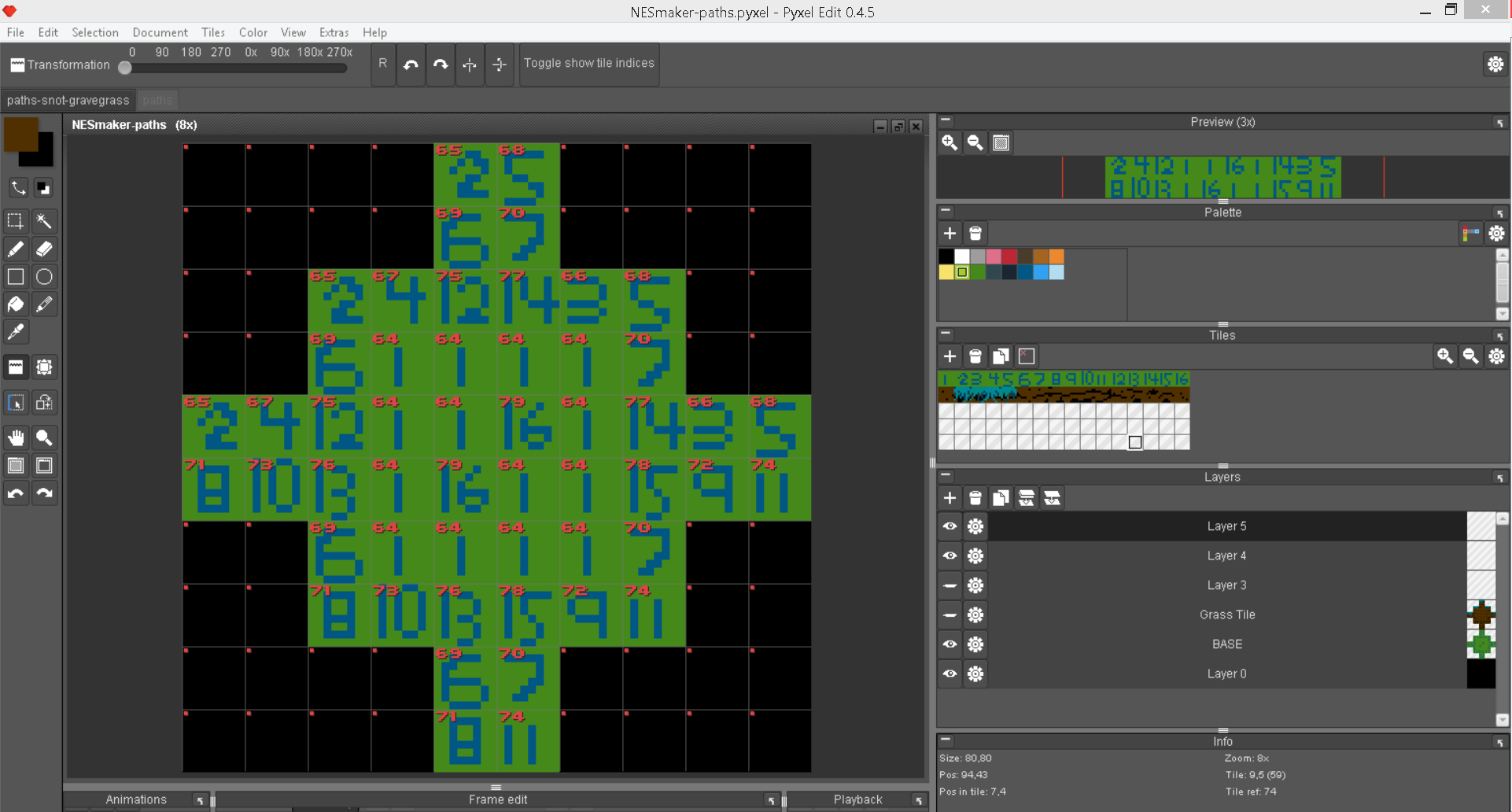
now is it the most efficient way to use tile space? possibly not.
BUT maybe your platformer game wouldn't traditionally use the path system?
this helps you be able to squeeze a bit more into your tilemaps.

but as this little test/example shows, not bad for 2 paths and a single Null tile.
