baardbi
Well-known member
In the metroVania module there is a screen flag to hide the HUD. Since there is no background based HUD in the metroVania module, this flag is basically useless. Here's a trick to use that screen flag to hide the player sprite, which can be useful in for example cutscenes. This trick only hides the player. It doesn't deactivate it.
1. Towards the beginning of the doDrawSprites file, look for these two lines:
Put this right below those two lines:
Save the file. That's basically it. But I recommend you rename the screen flag to avoid any confusion.
2. Go to Project Settings - Project Labels - Screen Flags. Rename the second one from the top (it says Hide HUD by default).
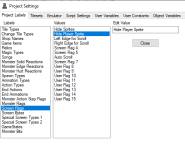
That's it.
1. Towards the beginning of the doDrawSprites file, look for these two lines:
LDA Object_type,x
STA tempD
Put this right below those two lines:
BNE +notPlayer
LDA ScreenFlags00
AND #%01000000 ;Hide player
BEQ dontHidePlayer
JMP doneDrawingThisSprite
dontHidePlayer:
+notPlayer
Save the file. That's basically it. But I recommend you rename the screen flag to avoid any confusion.
2. Go to Project Settings - Project Labels - Screen Flags. Rename the second one from the top (it says Hide HUD by default).
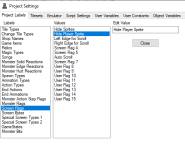
That's it.
Last edited:
