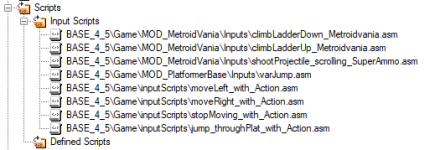baardbi
Well-known member
The default NESmaker input script setup can result in some weird behavior sometimes, like for example when pressing down and right instead of just right to walk in that direction. I have made some simplified input scripts that handles both changing the action step and moving the player. To use these you must replace the inputs you have set up (if you're using these in an existing game). This works great with the improved camera handling by SciNEStist. If you're not using that one, I recommend you do (it's really good).
 www.nesmakers.com
www.nesmakers.com
1. Download the included file (SimplifiedInputs.zip). Unzip it and copy the files to ...\GameEngineData\Routines\BASE_4_5\Game\inputScripts
2. Remove the following input scripts from the Input Editor and Scripts - Input Scripts. To remove a script just right click it and choose Remove.
- changeActionToJumping.asm
- changeActionToMoving_unlessJumping.asm
- changeActionToStop_unlessJumping.asm
- moveLeft.asm
- moveRight.asm
- stopMoving.asm
- jump_throughPlat.asm
PS!!! Only remove the following if you're using the improved camera handling by SciNEStist (newcamerahandler.asm).
- do_simpleScrollLeft.asm
- do_simpleScrollRight.asm
- do_stopScrolling.asm
Input Scripts:
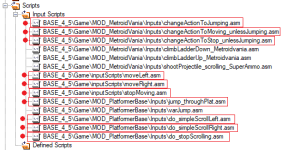
Input Editor:
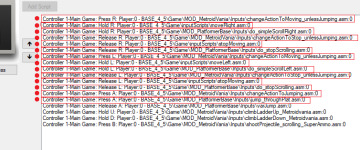
2. Add the new input scripts.
- moveLeft_with_Action.asm
- moveRight_with_Action.asm
- stopMoving_with_Action.asm
- jump_throughPlat_with_Action.asm
Input Scripts:
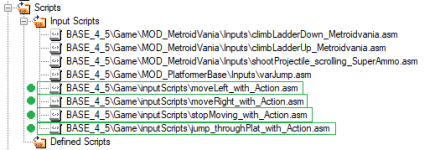
Input Editor:
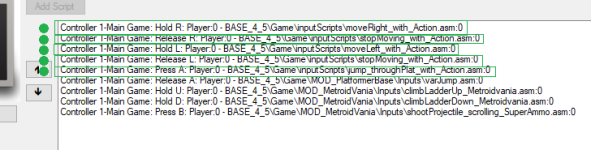
3. You're done!
Let's improve scrolling together! [4.5.9] (dohandlecamera updates/fixes)
DOWNLOAD HERE I've been working on my own game and thought that people might benefit from a few tweaks/changes I've made to the doUpdateCamera script. (the script that handles all scrolling) Below is a version of the script that I've modified mostly by copy/pasting from other peoples tweaks...
1. Download the included file (SimplifiedInputs.zip). Unzip it and copy the files to ...\GameEngineData\Routines\BASE_4_5\Game\inputScripts
2. Remove the following input scripts from the Input Editor and Scripts - Input Scripts. To remove a script just right click it and choose Remove.
- changeActionToJumping.asm
- changeActionToMoving_unlessJumping.asm
- changeActionToStop_unlessJumping.asm
- moveLeft.asm
- moveRight.asm
- stopMoving.asm
- jump_throughPlat.asm
PS!!! Only remove the following if you're using the improved camera handling by SciNEStist (newcamerahandler.asm).
- do_simpleScrollLeft.asm
- do_simpleScrollRight.asm
- do_stopScrolling.asm
Input Scripts:
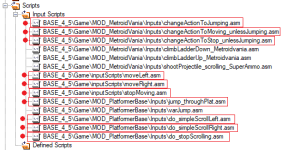
Input Editor:
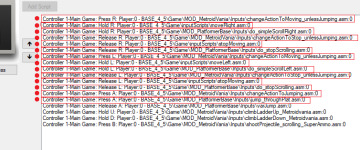
2. Add the new input scripts.
- moveLeft_with_Action.asm
- moveRight_with_Action.asm
- stopMoving_with_Action.asm
- jump_throughPlat_with_Action.asm
Input Scripts:
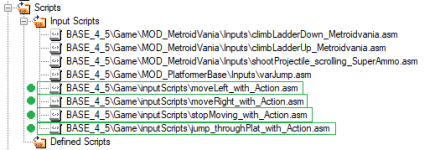
Input Editor:
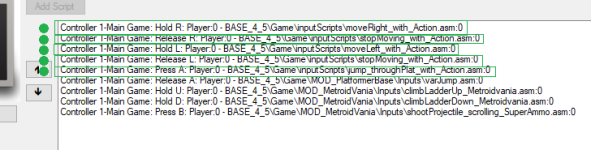
3. You're done!
Attachments
Last edited: