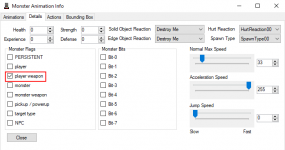5kids2feed
Well-known member
So.. I've had many errors while messing around with everything on this module.. I've tried to refrain from asking too many questions and figure out basic things on my own. I was able to fix my hud with the missing variable errors I was getting and a couple other things. All because I was adding my own pixels and such.
But..
This seems like such a simple thing and I can't understand why it's happening.. I shoot my projectile at my monster and it doesn't even register and flies right through him. I have it set as a player weapon. I have doHurtMonster inserted in the game... bounding boxes are setup on both the monster and the projectile... "monster" is checked off on the monster attributes.. I was following along on a tutorial.. They don't register each other though. The projectile will destroy itself on solid objects and the edge of the screen.. but not the monster. I've tried setting the monster health at 1 and 0 to see if that was it.. but my brain is about to explode trying to figure out this simple thing. Any help would be greatly appreciated. Thanks!
But..
This seems like such a simple thing and I can't understand why it's happening.. I shoot my projectile at my monster and it doesn't even register and flies right through him. I have it set as a player weapon. I have doHurtMonster inserted in the game... bounding boxes are setup on both the monster and the projectile... "monster" is checked off on the monster attributes.. I was following along on a tutorial.. They don't register each other though. The projectile will destroy itself on solid objects and the edge of the screen.. but not the monster. I've tried setting the monster health at 1 and 0 to see if that was it.. but my brain is about to explode trying to figure out this simple thing. Any help would be greatly appreciated. Thanks!
Last edited: