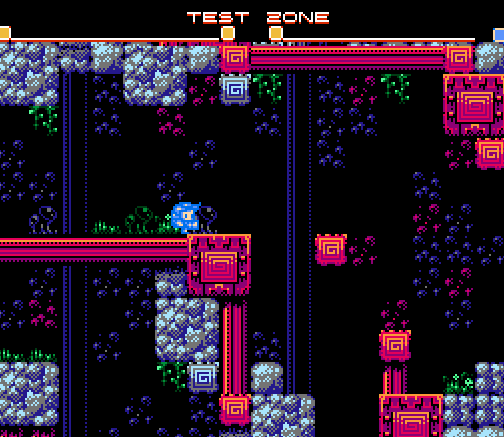Joel
New member
Hello there!
I thought I'd make my first post showing off something I whipped together following those tutorials.
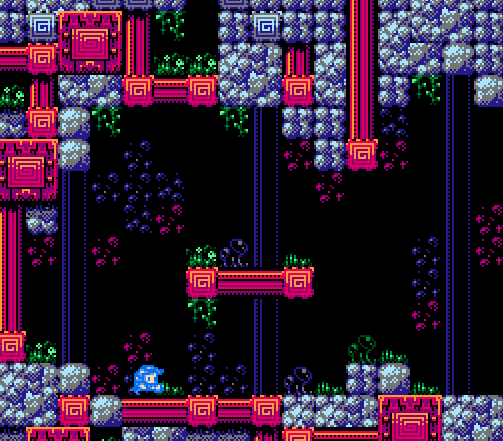
However as much as NESmaker is super cool, it's extremely buggy? Even following those tutorials, I've been running into a heap ton of problems, I find the "no programming required" a bit of a lie haha. For example the HUD just refuses to work, it just crashes the game on load up. Using the same scripts on the tutorial still allows my player to infinite jump. Also screen transitioning often makes the player warp to a unused room, I'm going to assume the collision is off? (Also this site causes my CPU to spike up, causing a lot of lag even typing out!)
It's a bit of a shame it's rather difficult to use, it's kinda putting me off continuing with using it. Hopefully this is just teething problems that I can get around. Seeing everyone's cool projects does give me hope I can conquer the program
I thought I'd make my first post showing off something I whipped together following those tutorials.
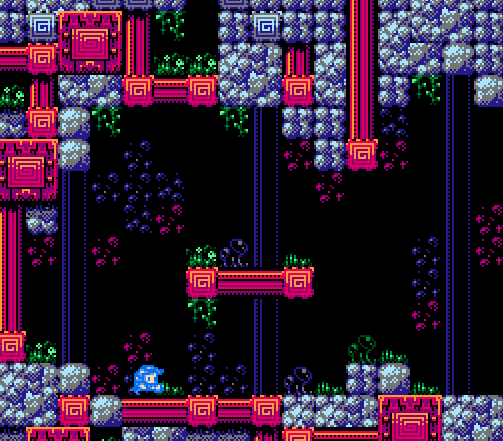
However as much as NESmaker is super cool, it's extremely buggy? Even following those tutorials, I've been running into a heap ton of problems, I find the "no programming required" a bit of a lie haha. For example the HUD just refuses to work, it just crashes the game on load up. Using the same scripts on the tutorial still allows my player to infinite jump. Also screen transitioning often makes the player warp to a unused room, I'm going to assume the collision is off? (Also this site causes my CPU to spike up, causing a lot of lag even typing out!)
It's a bit of a shame it's rather difficult to use, it's kinda putting me off continuing with using it. Hopefully this is just teething problems that I can get around. Seeing everyone's cool projects does give me hope I can conquer the program