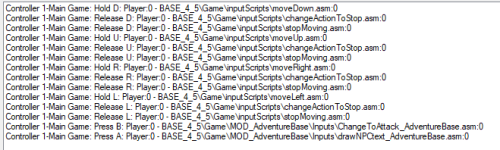Mulligan
Member
It’s mentioned in the tutorials but it’s never discussed how to do it.
I need to write a weapon check that Will destroy my weapon if I’m not in attack mode. Or at least make it where my character can’t move while in attack mode.
Basically I don’t want to leave my sword behind when I move.
I need to write a weapon check that Will destroy my weapon if I’m not in attack mode. Or at least make it where my character can’t move while in attack mode.
Basically I don’t want to leave my sword behind when I move.
Last edited: