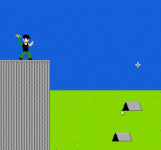You are using an out of date browser. It may not display this or other websites correctly.
You should upgrade or use an alternative browser.
You should upgrade or use an alternative browser.
(4.5.6) MoveToPlayer Monster Movement Speed
- Thread starter Craigery
- Start date
CluckFox
Active member
I know what you mean, thank you for the visual. I'm finding it quite challenging myself. I'll keep working on it though!Almost! Better than it was! Moves up, down, left, right, and diagonal which is great.. but doesn't move every single angle on diagonal like original code. Thanks so much for putting so much effort into it though. Is there a way to get it to move all angles instead of simple angles?
5kids2feed
Well-known member
Appreciate it! Turns out everything I think is simple to do.. turns out to be a hiccup like thisI know what you mean, thank you for the visual. I'm finding it quite challenging myself. I'll keep working on it though!
5kids2feed
Well-known member
Oh they will change in mid flight but I don’t want them to. It’s a knife being thrown and I only want it going one direction if possible.
CluckFox
Active member
Which base module are you using? The modules do different things with aimed (MoveTowardsPlayer) physics. I'm getting lots of help and instruction on the matter on Discord now.Oh they will change in mid flight but I don’t want them to. It’s a knife being thrown and I only want it going one direction if possible.
5kids2feed
Well-known member
You’re going above and beyond! You’re the man! The base I started with is the arcade platformer non scrolling one.
CluckFox
Active member
Kasumi on Discord patiently explained everything I wanted to know about Aimed Physics. The end result is that, it seems, the doHandlePhysics.asm script for Arcade Platformer doesn't have the same capabilities as some other modules. I think I can transplant the relevant part and provide an updated physics script, but again, I want to test this on my own first.
5kids2feed
Well-known member
You’re so awesome for going through all of this trouble for me. I would’ve been lost. But makes sense all at the same time the way you’re explaining it. Crossing my fingers!
5kids2feed
Well-known member
Before I forget! I had to edit my dohandlephysics so I could get certain things going up and down again. Here's mine if it helps:
doHandlePhysics_EX.asm
doHandlePhysics_EX.asm
Logana
Well-known member
you never posted the imageHow's this look? It's using a modified physics script with your original AI script. The projectiles in this video can go even faster, the max speed slider is at 129 here.

CluckFox
Active member
5kids2feed
Well-known member
I see the image on both posts! That's exactly what i'm looking for! CluckFox! You are a genius! You're getting a big ol' special thanks in the credits!
CluckFox
Active member
Here's a link to the code. It will self-destruct after 24 hours. I do not deserve any kind of credit. Kasumi pointed out the obvious to me and I just did a little copy-paste surgery on the Arcade Platormer physics. Enjoy!

 pastebin.com
pastebin.com

doHandlePhysics_EX.asm - Pastebin.com
Pastebin.com is the number one paste tool since 2002. Pastebin is a website where you can store text online for a set period of time.
5kids2feed
Well-known member
PERFECT! One major problem solved. On to the next! You rule.
5kids2feed
Well-known member
I’ll post my doHandlePhysics asm for you today too. Seems like you were having a bunch of the same problems, I did! 
9Panzer
Well-known member
@5kids2feed absolutely was having the same problem. A move to player AI would be excellent to get working!