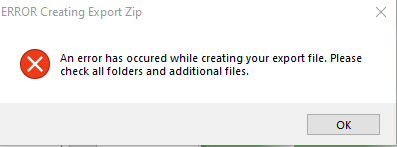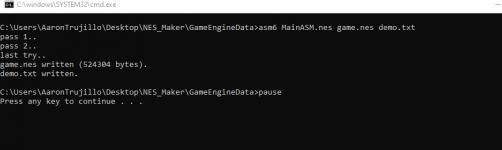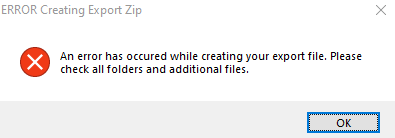DarthAT
Member
Good morning gang,
I have made a little burner game that I would like to save to a rom file to play on emulators. I searched but cant seem to find anything on this. I don't have a NES console and don't want to flash to a cartridge, I would like to just save to a rom file that I can add to my other devices that have NES emulators on them.
Can this be done in NESMaker?
I have made a little burner game that I would like to save to a rom file to play on emulators. I searched but cant seem to find anything on this. I don't have a NES console and don't want to flash to a cartridge, I would like to just save to a rom file that I can add to my other devices that have NES emulators on them.
Can this be done in NESMaker?