baardbi
Well-known member
If you hold up or down on the D-pad when landing in a platform game the player will walk in place when landing.
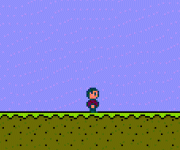
To fix this you need to edit the physics script.
1. Go to Project Settins - Script Settings
2. Scroll all the way to the bottom till you see SubRoutines
3. The physics script is the first one under SubRoutines. Select it and click Edit
4. On line 659 you will see this:
Change it to this:
5. Save the file and you're done.
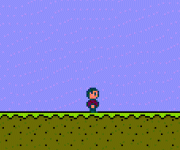
To fix this you need to edit the physics script.
1. Go to Project Settins - Script Settings
2. Scroll all the way to the bottom till you see SubRoutines
3. The physics script is the first one under SubRoutines. Select it and click Edit
4. On line 659 you will see this:
LDA gamepad
AND #%11110000
Change it to this:
LDA gamepad
AND #%11000000
5. Save the file and you're done.
